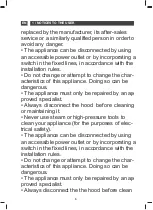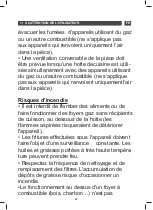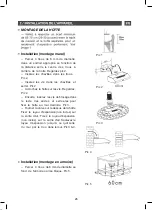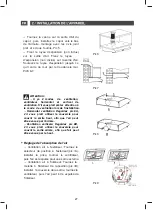13
3 / USING YOUR APPLIANCE
EN
• DESCRIPTION OF CONTROL PANEL
Push button
1. Push stop button, and the motor will
stop.
2. Push the Low button,
the motor runs at
low speed.
3. Push the Mid button,
the motor runs at
mid speed.
4. Push the High button,
the motor runs
high
speed.
5. Push the light button and the light
will
come on. Push it again and the light will
turn off.
Pic 10
Содержание BHC9602B
Страница 11: ...1 NOTICES TO THE USER EN DESCRIPTION OF YOUR APPLIANCE 10 ...
Страница 12: ...Pic 2 Pic 1 Pic 2 Pic 3 Pic 4 Pic 2 Pic 2 Pic 3 Pic 3 4 ...
Страница 26: ... DESCRIPTION DE VOTRE APPAREIL 25 ...
Страница 30: ...FR 29 close open I pic 11 pic 11 PIC 12 pic 12 Contactez le SAV Pic 11 Pic 12 ...
Страница 35: ...35 41 42 43 45 46 46 46 47 48 48 34 ...
Страница 43: ... DESCRIPCIÓN DEL APARATO 42 ...