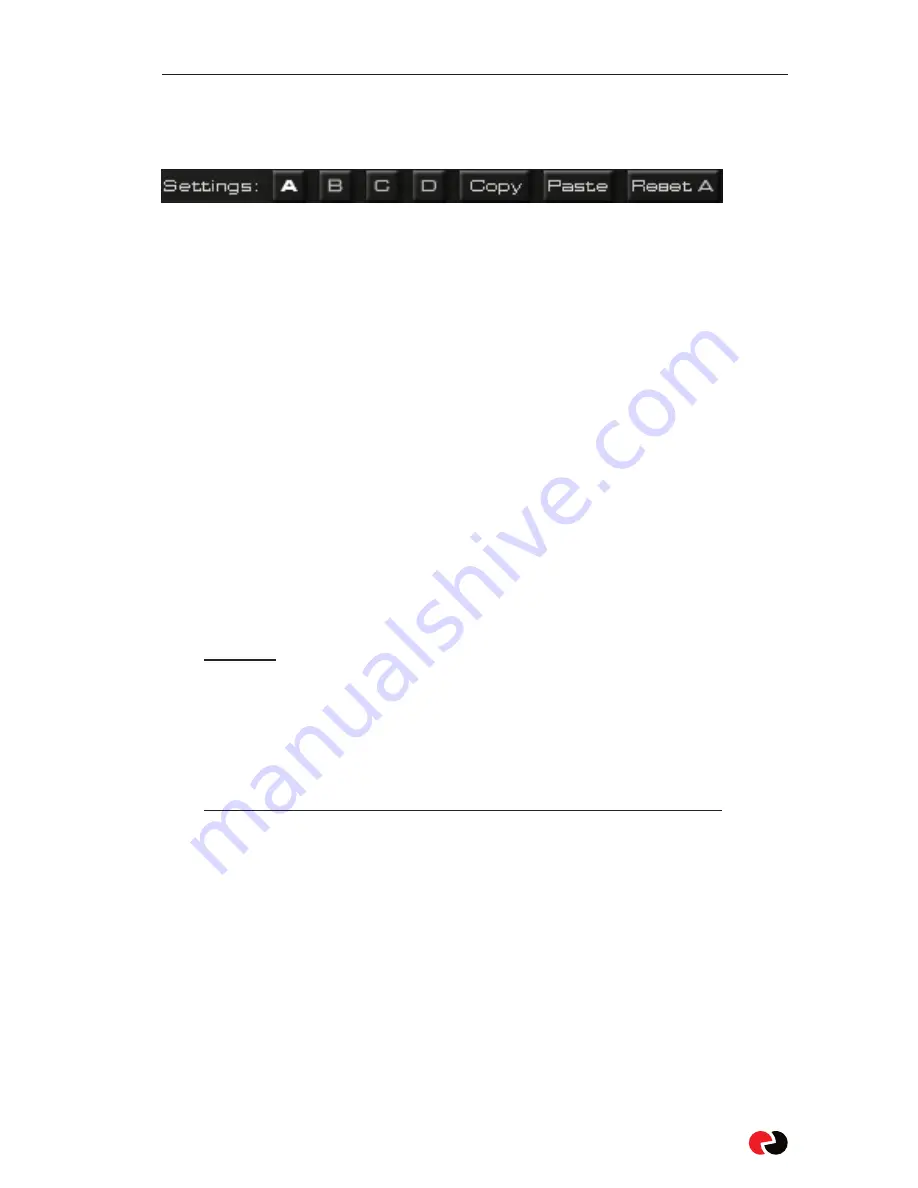
25
7. Overview and Details
23. Settings (A/B/C/D)
You can now store up to 4 Settings of bx_digital V2 without using
the audio sequencer´s “Preset window” (most of them are not
really fast and intuitive to use…).
Start with one Setting (A by default), copy it to B (press “copy”,
click B, click “Paste”, done!), then compare A and B. The same
goes for C and D, of course. Also, you can Reset single Settings.
Using Automation in mastering can be helpful to get the maximum
out of your mixes. Maybe your mix needs different EQ-settings for
various parts of the song?
Settings are the way to go… and once again… you don´t HAVE to
do it.. but you CAN…
You´ll get it easily… :-)
t
Presets: (in your audio sequencer host program)
It´s still a good and professional idea to store one preset for
every song that you master, even if you use Settings, maybe
even make folders for certain projects, albums, etc.
All 4 Settings of bx_digital V2 will be stored with each Preset!
This way you can easily recall any preset you made to change
settings after you checked your mixes on other stereo
systems (outside the studio). Keep in mind: if YOU don´t do
it…. your customers WILL! :-)
Содержание bx_digital V2
Страница 1: ......


















