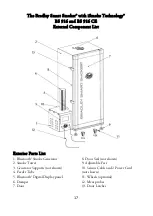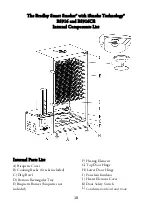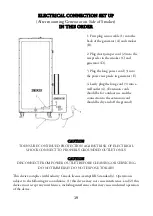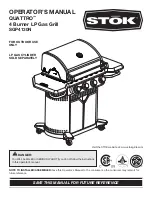22
Display Function Main Screen
The Touch Screen Display is divided into three sections:
On the left hand side there are timers and on the right hand side there are temperature
controls. At the bottom of the screen there are auxiliary controls. Pressing the Bradley
Logo at any time returns to the Main Screen.
Smoke Timer
Touch or press Smoke Time numbers to adjust desired smoking time.
Example: For 3hrs and 30 mins press 0-3-3-0. After 2 seconds the timer will start and the
main screen will return. Longest smoke time setting is 9:40 hrs.
Advancing the Bisquette
Touch or press the Smoking Bisquette icon and choose 1 or 2 to advance bisquettes onto
burner once or twice respectively. After the Bisquette has advanced the main screen will
return.
Oven timer
Touch or press Oven Time numbers to adjust desired cooking time. Example: For 3hrs
and 30 mins press 0-3-3-0. After 2 seconds the timer will start and the main screen will
return. Longest oven time setting is 9:40 hours.
Setting Oven Temperature
Touch or press Oven Temperature number to adjust desired cooking temperature.
Example: For 249°C press 2-4-9. After 2 seconds the main screen will return. Actual
temperature shows the current inside temperature of the oven. Highest oven temperature
setting is 160°C / 320°F.
Do not exceed the temperature of 140°C / 280°F
Temperature can be changed between C and F by pressing C and F respectively.