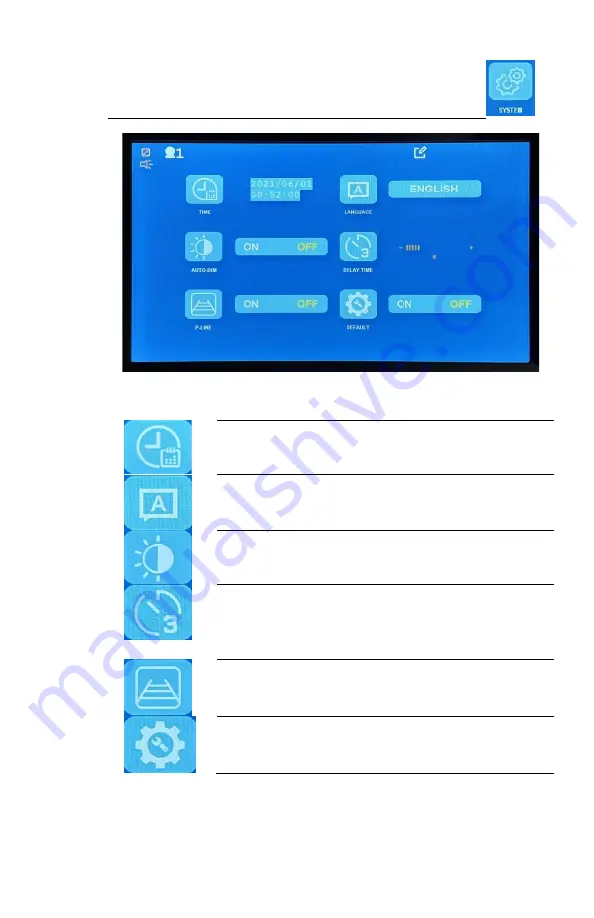
12
8.
System Settings:
Set System Time
Select UI Language
Auto Dim On or Off. The setting dims the
display when it becomes dark
Trigger off display delay
If set to 0, the turn signal triggers will cause the
display to blink.
Parking guidelines on/Off
Reset system to the factory defaults