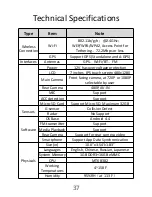Using Carkuda Mirror
-How to Reboot
25
In any case that users experience:
•
Screen freeze
•
Touch pad not responding
•
Installing a new SD card
… etc.
Users can press and hold the middle button on the front face
for approximately ten seconds. Carkuda will flash the screen
and reboot.
If other issues, please contact your local retailer..
Содержание Crakuda
Страница 1: ...Carkuda VTG700X User Manual...