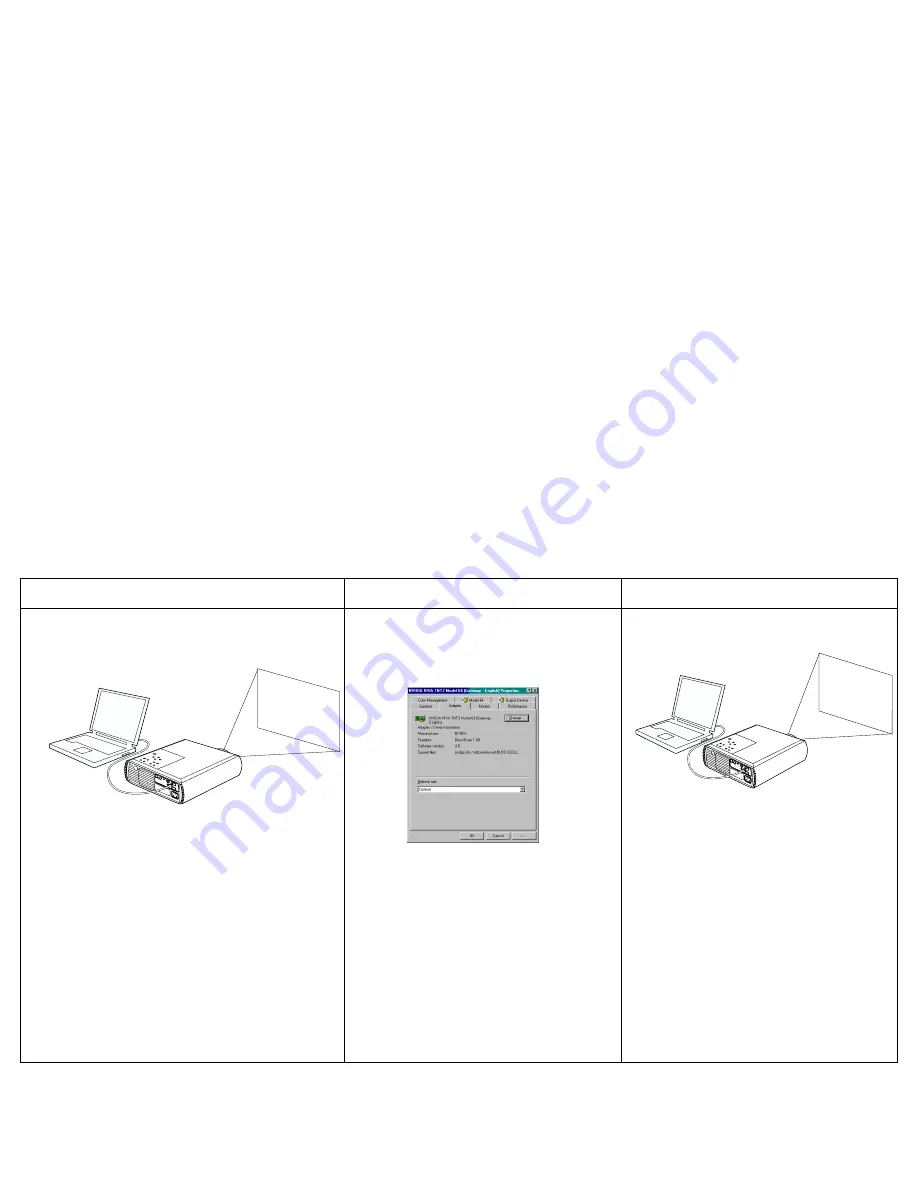
13
Problem Solution
Result
no computer image, just the words “Signal out of
range”
press the auto image button on keypad
computer image projected
Signal
out of
range
A
Adjust computer refresh rate in Control
Panel>Display>Settings>Advanced>Adapter
(location varies by operating system)
You may also need to set a different
resolution on your computer, as shown
in the following problem, “image fuzzy
or cropped.”
A
A
Содержание SP-45m
Страница 1: ...User s Guide 45m XP 55m ...
Страница 26: ...25 Presets B E 9 K 9 7 F D B B L E F D D Room Lighting B C 1 9 9 0 B Presets Save User Settings Room lighting ...
Страница 31: ...30 Maintenance Cleaning the Lens N C C Cleaning the Dust Filter 0 ...
Страница 32: ...31 Replacing the Projection Lamp 26 I0 J 666 D NOTE 46 E F CAUTION 5 Lamp hours used 60 minutes ...
Страница 37: ......















































