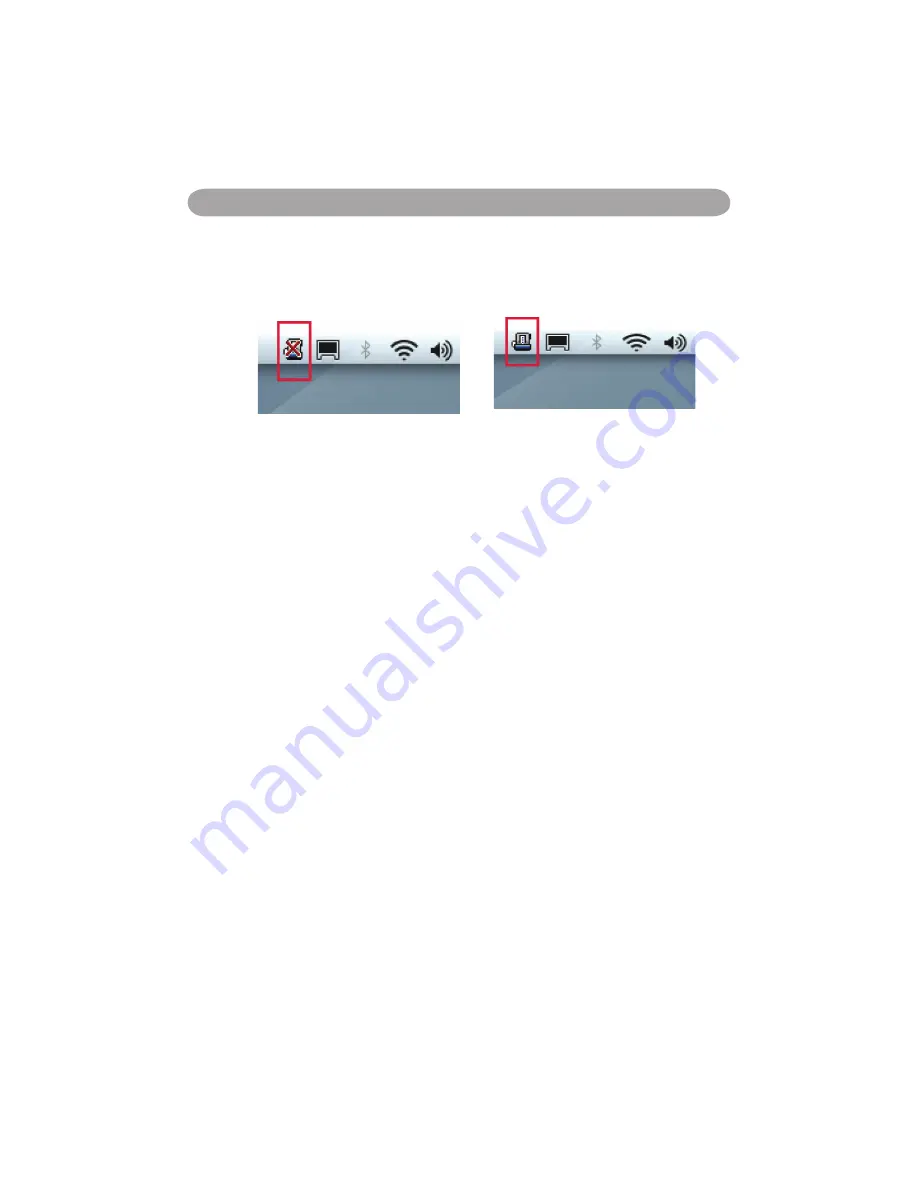
15
Troubleshooting
(C)
(D)
* Some Anti-virus programs will disable the USB port. Please make
sure the USB port is not disabled.
(2) The installation of LightPen driver is not complete. Please
remove the LightPen driver and re-install.
(3) The length of USB cable is too long. The USB cable should be
shorter than 1.5M. If you need longer USB cable, please contact
your dealer for proper USB extension cable.
(4) USB port on computer malfunctions.
Please check if the USB port is functioning or not. If not, please
consult with IT engineer.
Some notebook computers will disable USB ports when the battery
is low. Please use AC power as possible as you can. Some notebook
computers do not provide standard 500mA to the USB port or the
USB converter is not working properly. In such case, please use our
standard USB cable.
3. Q: Why you cannot execute calibration on the green cross target?
A:
(1)Please check if "Pointer" or "Light Pen" works:
(1-1) Please check if "Pointer" or "Pen" battery is low or battery
cap is loose.
(1-2) When using "Pointer" or "Light Pen", avoid blocking the
"Pointer", "Light Pen" and the CMOS sensor in front of the
projector. If the sensor cannot detect signal sending from
"Pointer" or "Light Pen", "Pointer" or "Light Pen" cannot
When in MAC OS, if the following image (C) pops up, it
indicates that USB cable is not connected or the USB port is out
of order. If icon is shown as (D), it means you can use LightPen
program.

















