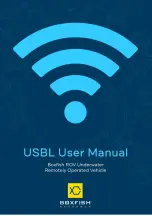Boxfish USBL User Manual
All rights reserved. Information and specifications may change at any time without notice.
p9
5
About the Boxfish USBL app
The USBL available on the Control Station, at the bottom right of the
telemetry screen.
The app displays a topological map with the following features:
The local beacon is represented by a yellow
boat at the map centre. The bow of the boat is
in the direction of the two arrows of the local
beacon.
The ROV/remote beacon is represented by the
red arrow. The tip of the arrow is pointing in the
direction the ROV is heading according to its
onboard compass.
The ROV trajectory is shown by the green trail,
showing a smoothed path over the last 10 data
points.
Three concentric circles depict the ROV’s range from the boat. These will
dynamically zoom out if the ROV moves beyond the outer circle.
Data fields are displayed to the right of the map:
Note
: If a GPS device is present, the app can also display GPS coordinates
(lat/lon) and date/time information.
Field
Information
Updated Signifies the time passed (in seconds) since the remote beacon
was last heard. “-” signifies the beacon has not been heard yet.