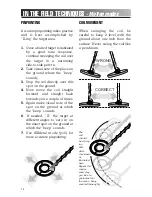8
BASIC OPERATION
continued
NOTCH Mode
To operate in this mode:
• Press the NOTCH button.
• Use the Disc/Notch Knob to eliminate medium tone trash items from
detection, but still retain low and high tone valuables.
AUTONOTCH Mode
To operate in this mode:
• Press the AUTONOTCH button.
• Most pull-tabs and medium tone trash items are automatically
eliminated.
• The Disc/Notch Knob operates as in the NOTCH mode.
NO-MOTION ALL-METAL MODE
To operate in this mode:
• Hold the search coil over the ground surface, about 1/2 inch.
• Press the All-Metal Button.
The detector will emit only one monotone sound, regardless of the type
of metal detected.
If the detector emits a constant tone, press GROUND-TRAC with the
search coil just above the ground surface. Make sure that the ground area
chosen for tuning the detector does not contain metal; if unsure, switch into
DISC mode, turn off DISCRIMINATION and verify that the detector does not
emit tones as you sweep the coil over the chosen spot.
Ground conditions can change over short distances. Until you become
familiar with the detector’s volume level, retune the detector periodically by
pressing the GroundTrac button.
Temperature changes also require retuning, by pressing the Ground Trac
button. If the detector emits a constant tone, or loses sensitivity, retune. If
you have stored the detector indoors and move outdoors immediately to a
different temperature environment and begin detecting, retune the detector
periodically until the coil temperature stabilizes. This retuning is only
necessary in the ALL-METAL Mode.
To change into any mode at any time, simply press the desired button.
The GroundTrac button only functions when in the All-Metal Mode.