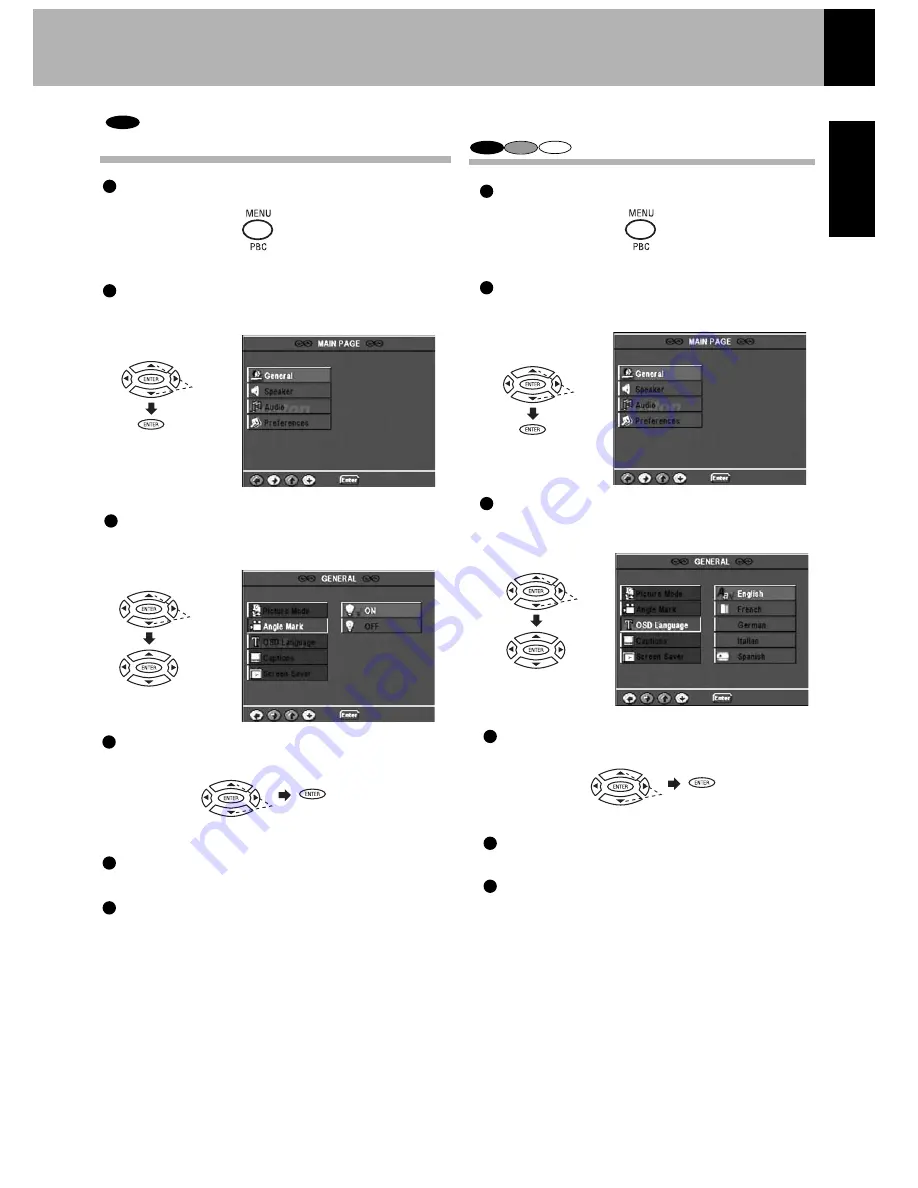
19
ENGLISH
During stop mode, press the MENU button on
the remote.
CD
VCD
1
2
3
4
5
6
5
6
4
3
Set Up Functions
Please refer to pages 16 and 17 for setup.
Press cursor up/down ( / ) buttons on the remote
to select GENERAL SETUP, then press the ENTER
button to access the sub features.
Press cursor up/down ( / ) buttons on the remote
to select ANGLE MARK, then press the cursor
right ( ) button to access the sub features.
Press cursor up/down ( / ) buttons on the remote
to select ON or OFF, then press the ENTER button.
Press cursor left ( ) button on the remote to return
to the previous menu.
Press cursor up/down ( / ) buttons on the remote
to select EXIT SETUP, then press the ENTER button.
W
W
W
W
W
W
W
W
During stop mode, press the MENU button on the
remote.
Press cursor up/down ( / ) buttons on the remote
to select GENERAL SETUP, then press the ENTER
button to access the sub features.
Press cursor up/down ( / ) buttons on the remote
to select OSD LANG, then press the cursor right
( ) button to access the sub features.
Press cursor up/down ( / ) buttons on the remote to
select the specific language, then press the ENTER
button.
Press cursor left ( ) button on the remote to return to
the previous menu.
Press cursor up/down ( / ) buttons on the remote to
select EXIT SETUP, then press the ENTER button.
W
W
W
W
W
W
W
W
W
W
W
W
2
1
DVD
DVD
Select OSD Language
Select Angle Mark On or Off
o
Содержание Avidea 610
Страница 58: ...58 ENGLISH ...
Страница 59: ...59 ENGLISH ...
















































