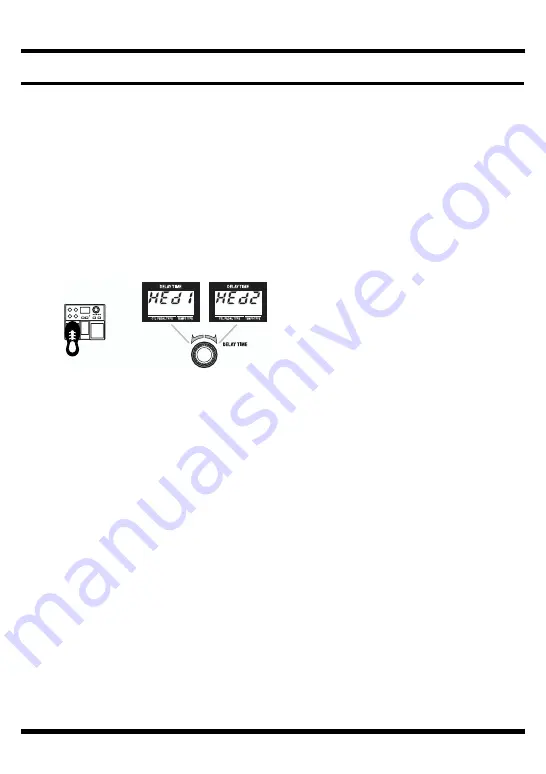
23
How to Use Each Mode
How to Use TAPE
You can have either one or two “playback heads” used for the tape echo effect.
Setting this to “2” produces a multi-tap delay effect.
1.
Turn the MODE knob to “TAPE.”
2.
Hold down the ON/OFF pedal until “HEd1” or “HEd2” appears in the display.
3.
You can change the number of playback heads used by continuing to hold
down the ON/OFF pedal as you turn the DELAY TIME knob.
HEd1: One head is used
HEd2: Two heads are used
fig.35
* This is set at the factory to “HEd1.”
* This setting is preserved even after the power is turned off. If you want to save it as a
setting for the Memories (1–4), then carry out the Write procedure (p. 10).
Содержание Giga Delay DD-20
Страница 40: ...40 Setting Memo fig 36 fig 36 fig 36 ...
Страница 44: ...G6017366 03 2 FA1 11N ...
















































