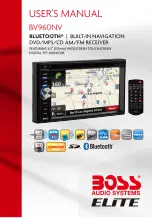REMOTE CONTROL OPERATION
5
6.MENU key
Press Menu to return to the
home menu.
7.Audio KEY
Press to change switch
language in DVD mode
,
and
switch left
、
right or stereo in
VCD mode.
8.SUBTITLE Changing Key
Switch the subtitle during
playing if the Disc have
multiple subtitle.
9.Direction and OK key
If there is a Disc with root list
menu,press direction key to
move up/down/left/right, and
press OK to confirm.
10.MUTE key
Press to mute the unit and
press again to restore the
volume.
11.REPEAT key
Under DISC/Music/Video
mode, press to set the repeat
mode.
12.Play/Pause
Press to switch play pause.
13.ROOT key
DVD playing mode, press to
go into root list menu; VCD
playing mode, press to turn
on/off PBC function.
14.TITLE key
Under DVD playing mode,
press to enter into title list
menu.
15.Under Disc/music/video
mode, press to choose
previous/next song.
Under music list menu, press
to choose PRE/NEXT music.
Under RADIO mode, press to
search frequency
forward/backward.
16.VOLUME UP/DOWN key
Press to adjust volume up
and volume down.
17.Receiving calls/call out
;
hang up.
18.STOP/C/BAND
In disc playing mode, press to
STOP, press “ok” to start;
In radio mode press to
change band between
FM1/FM2/FM3/AM1/AM2;
Press to enter RADIO mode,
except DVD mode.
Delete wrong number when in
phone mode.
19.Number key
Enter phone number in phone
mode.
Содержание BV960NV
Страница 1: ......
Страница 6: ...Remote Control GPS Antenna Power Cable RCA Cable...
Страница 14: ...There are five menu in setup GENERAL SETUP Menu 1 ACCESS SETUP INTERFACE j k l 11...
Страница 15: ...12...
Страница 16: ...13...
Страница 32: ......