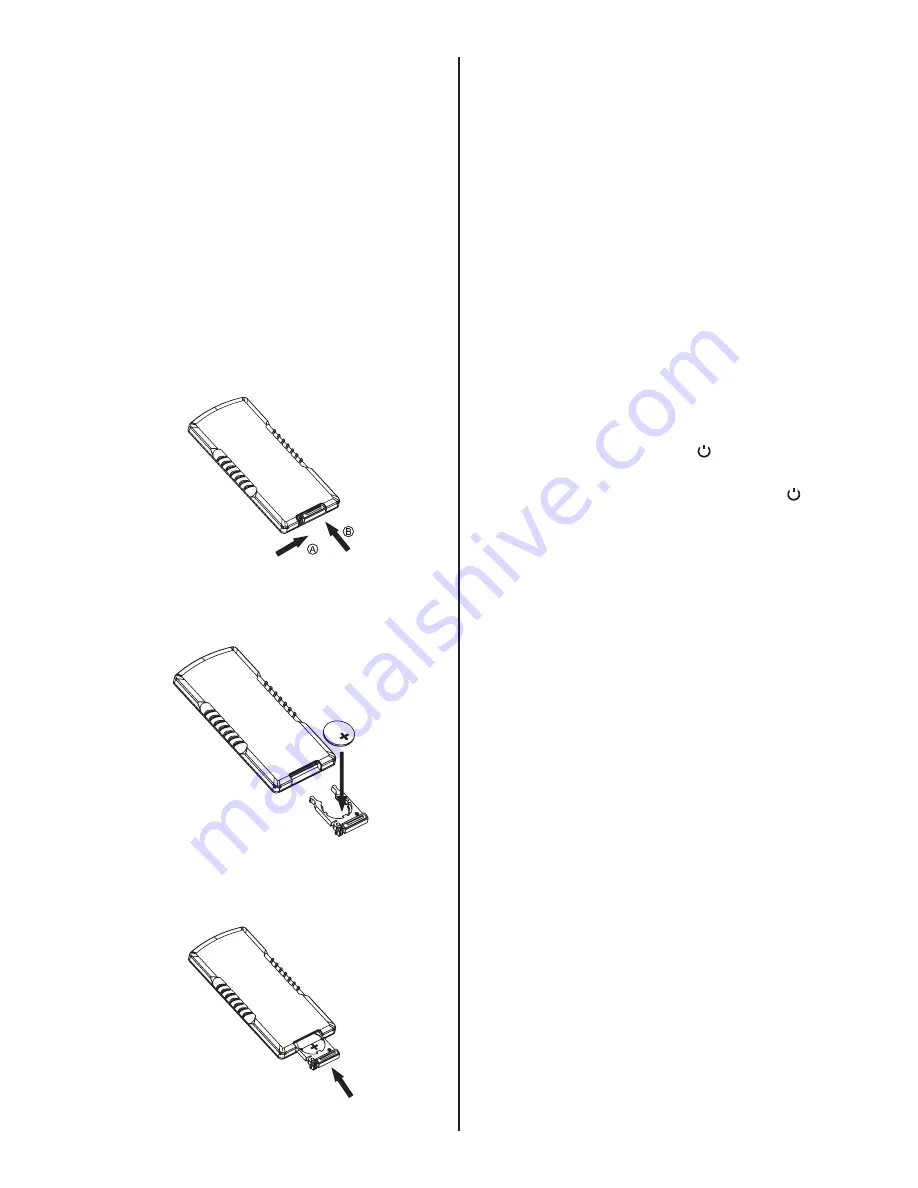
BV7350T User’s Manual - page
9
To avoid damage, please follow these
precautions:
- Do not subject it to excessive shock.
- Do not carry in a pocket.
- Do not leave in direct sunlight.
Battery replacement
The remote control uses a lithium button
type battery, model CR 2025 3V. Do not
use any other kind of battery in the remote.
Follow these instructions when installing or
replace the battery.
1. Remove the battery holder by pressing
the locking tab with your thumb, and slide
the battery holder out.
2. Replace the battery with the same type
of battery with the (+) side facing up.
3. Gently push in the holder until it is se-
curely locked in place.
General Operation
Initial system start-up
Be sure to press the
RESET
button (25)
when using the unit for the fi rst time, after
all connections are completed correctly.
1. Turn off the unit power.
2. Press the
RESET
button.
* The
RESET
button on the housing must
be activated with either a ballpoint pen or
similar pointed object. The
RESET
button
is to be activated for the following reasons:
- Initial installation of the unit when all wir-
ing is completed.
- Some the function buttons do not operate.
- Error symbol appears on the display.
Turning power on and off
Turn on the unit by pressing button or
inserting a disc in the
DISC SLOT
(22).
When system is on, press and hold the to
turn off the unit.
Warning LED
The LED (24) will fl ash if the front cover is
not properly inserted into the main unit.
ESP function
The unit features an anti-shock feature,
which buffers a certain amount of the re-
corded program into memory so that if the
unit skips due to rough road conditions, the
music or video will be uninterrupted. The
time of the buffered content varies depend-
ing on the disc type:
CD,VCD:18 seconds
MP3:160 seconds
DVD: 6 seconds
MPEG4: 20 seconds
Mute function
To turn off the sound instantly, press the
MUTE
button. To return it to the prior sound
level, press
MUTE
again.
Mode function
Press
MODE
repeatedly to switch between
DVD, TV, AV and TUNER modes.
Содержание BV7350T
Страница 1: ......
Страница 2: ......
Страница 29: ...Notes ...
Страница 30: ...Notes IB 005903 07 01 ...
Страница 31: ......
Страница 32: ......












































