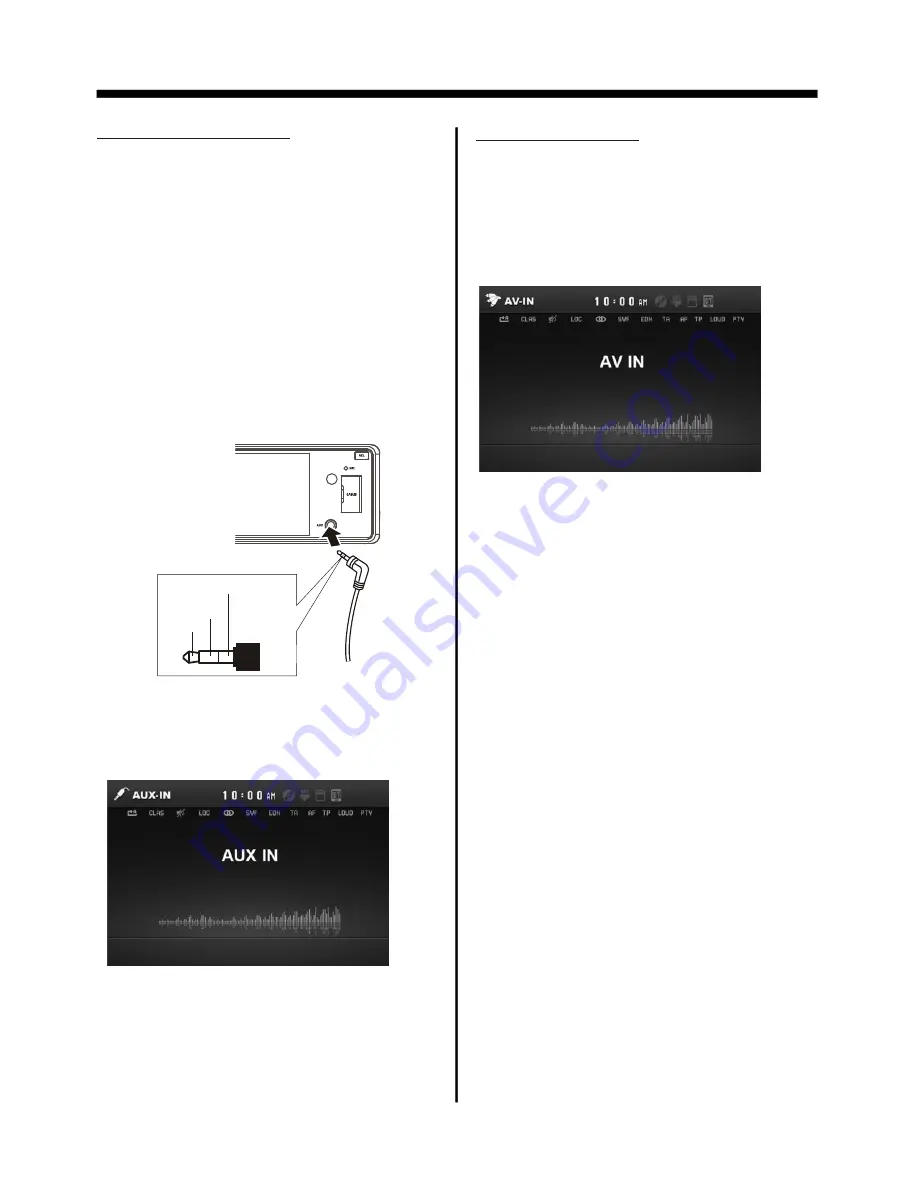
AUX OPERATION
On the front panel of this unit, there is an
AUX IN jack, follow the diagram below to
connect analogue replay devices(only
for the Audio connect, if you want to
connect the Video, please plug the
<Video input > on the back of the unit .) .
Use this jack to replay sound of other
replay equipment such as disc players,
computers, etc. Via the loudspeakers.
3). You now hear the sound from the
external device played back through
the loudspeakers .
4). use the VOL+/- on the front panel to
adjust the volume level.
AUX/AV OPERATION
1). Please connect the external device
with stereo jack plug the Aux in socket .
2). Press the SRC repeatedly to select
the AUX mode, the message will like
following as below :
AUX IN JACK FRONT PANEL
Ground
Right
Left
AV Operation
Please plug the <Video input >
on the back of the unit .
Press the SRC repeatedly to select the
AV mode, the message will like
following as below :
In AUX
/
AV mode, you can use SEL, +, -,
VOL, MUTE, EQ , SW and LOUD buttons
to adjust audio and video.
Note: To ensure safety while driving and
to comply with lows, drivers should
not watch video or operate the
video device while driving.
All manuals and user guides at all-guides.com







































