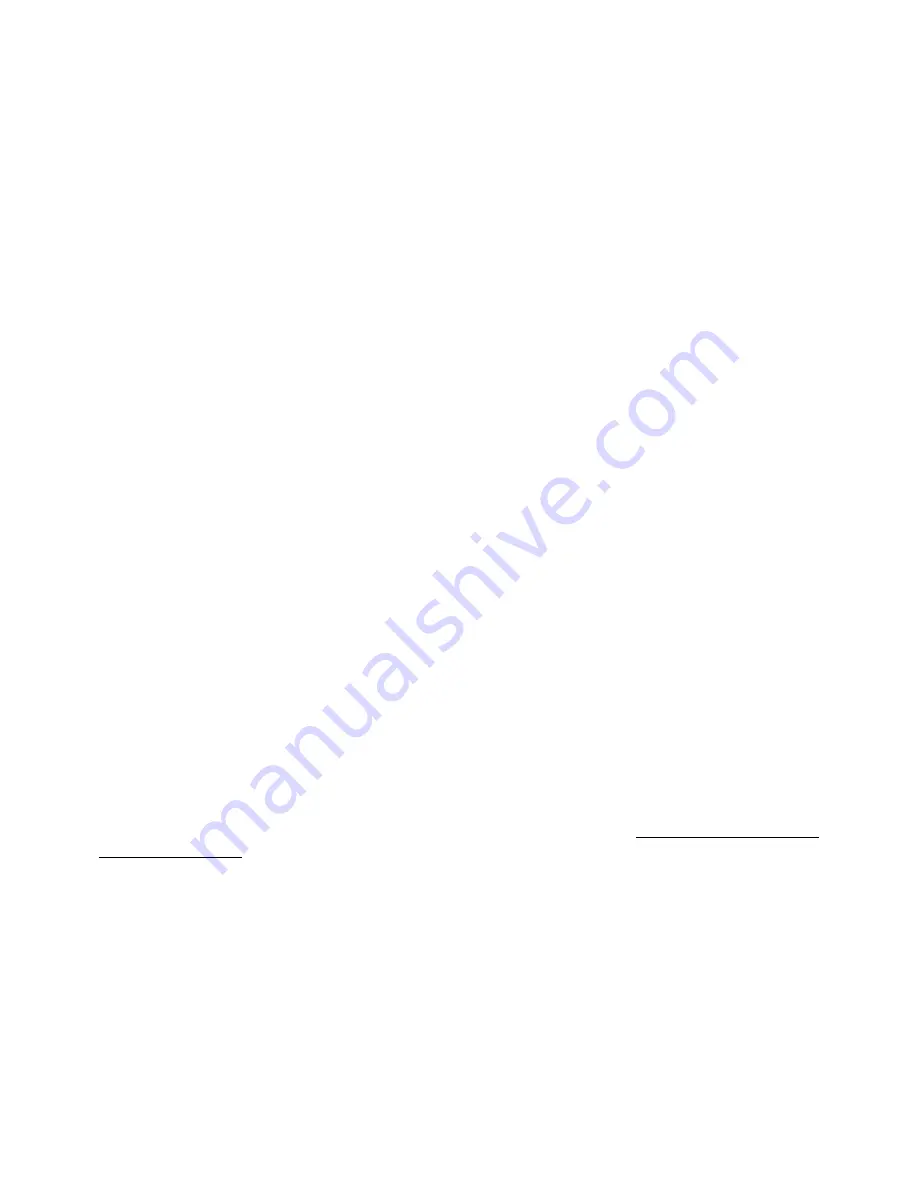
Press TOP/>|| button and hold for about 1 second to play the first track.
7. To scan tracks
In disc, SD, USB playback mode, press INT button to display INTRO on LCD then play the first 10
seconds part of each track of all.
8. To repeat track(s)
In disc , SD or USB playback mode, press RPT button to display RPT ONE and play the current track
repeatedly. Press RPT button again to cancel this function.
Press and hold the INT button to play the 10 first seconds of each track in desired folder, and D-INT
indicator will be displayed on LCD.
To disable the INTRO function, press again INT button and current track will be playing normally, and
INT OFF indicator disappears from LCD.
9. To play tracks in random
In disc SD or USB playback mode, press RDM button to display RANDOM and play the track of all in
random order, press BAND button again to cancel this function.
10. To quickly select the track in MP3/WMA format to play
In SD, USB or MP3/WMA disc playback mode, press APS button, it is activated as cyclical selecting
song mode as following
-> TRACK SERIAL NUMBER SEARCH
-> FIRST CHARACTER SEARCH
-> DIRECTORY SEARCH
A) In TRACK SERIAL NUMBER SEARCH mode, the LCD will display 001--- and flash the biggest digit 0
that the SD card, USB or MP3/WMA disc contains. Rotate the VOL knob to select the number of the
flashing digit from 0 ~ 9. Then press SEL button to confirm and flash next smaller digit 0. With the same
means, select the number of the flashing digit. After finishing inputting the number of all flashing digit,
press BND button to play the track of the corresponding number.
B) In FIRST CHARACTER SEARCH mode, the LCD will display A**-- and flash the first character.
Rotate the VOL knob to input character by the order of A~Z and 0~9. Press SEL button to confirm and
flash the next character. With the same means, select the character of the flashing place. After finishing
inputting all the 3 characters, press BND button and then matched files will be scrolling on the LCD by
rotating the VOL knob. Finally press the BND button to play the track. If there is not any file matched, NO
MATCH will be displayed and then it will return to the beginning of this track search mode for inputting
again.
C) In DIRECTORY SEARCH mode, the LCD will display the root folder (if there is not the root folder, it
will find a root folder named ROOT). Rotate the VOL knob to select your desired folder and press BND
button to play the first track in the selected folder.
11. ESP and ID3 Function
In SD, USB or MP3/WMA disc mode, during playback, the information of the file name, folder name,
title, artist and album will be scrolling on the LCD display. As long as the current playing MP3/WMA music
contains relevant ID3 tag information in version 1.0/2.0 format, the 3 items underlined above will be
scrolling on the LCD display. Otherwise, they will not.
Содержание 752UAB
Страница 9: ......











