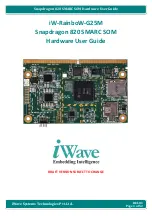80
11. The Network Setup Wizard then prompts you that it is ready to
install the network components based on your selection. You may
start installing by clicking on he
Next >
button or make
modifications on your choices using the
< Back
button.
12. The Network Setup Wizard will then need to copy the drive file(s).
Specify the path of your device driver(s) (i.e., d:\i386) and click
the
Continue
button.
Содержание HS-6238
Страница 6: ......
Страница 10: ...4 1 3 Board Dimensions ...
Страница 14: ...8 3 2 Board Layout ...
Страница 56: ...50 This page intentionally left blank ...