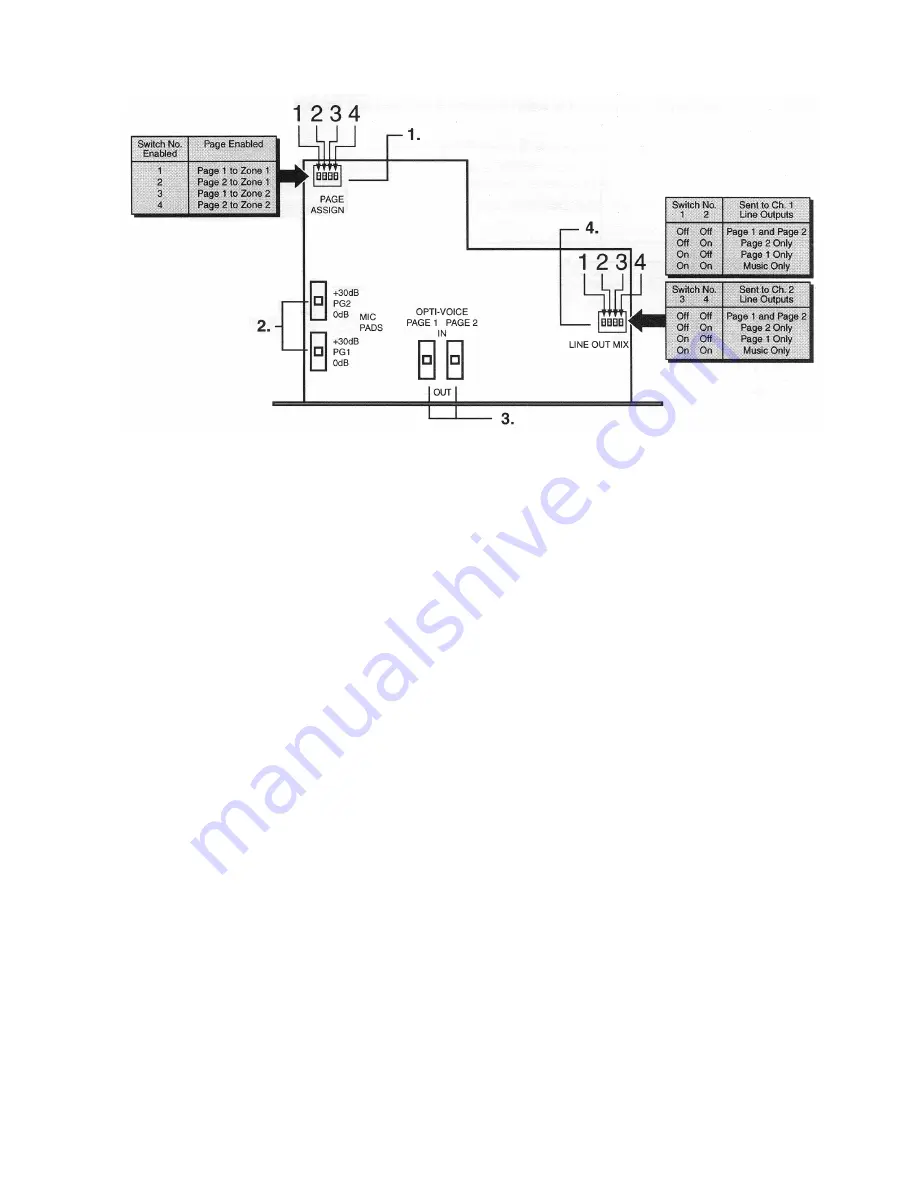
OPTI-VOICE
®
PAGE OPTION CARD CONTROLS
Setting Internal switches
There are several switches on the Opti-Voice Page Option Card that must be set before the
card is installed into the AmPlus™ 100 amplifier.
1. Page Assignment switches -
Use these microphone switches to send your page sources
to the required zones.
2. Microphone Pad switches -
When using microphones, place the gain switch in the +30dB
position. For line level sources, place the switch in the 0dB position.
3. Opti-Voice Compressor switches -
To engage the Opti-Voice compressor feature for
Channel 1 and/or Channel 2, place these switches in the "IN" position. Engage the compressor
when users vary how loudly they talk into the microphone or how closely they hold the
microphone to their mouths. The compressor maintains a constant output level for inputs
varying over a 30dB range. The gain LED will glow green when the compressor is active, but
flashes red if the paging circuit is close to being overloaded.
Note:
Do not use the compressor when:
• There is a tendency for feedback (a howling or screeching noise caused by the
loudspeakers being picked up by the microphone).
• The source is a line level signal sent from a mixer or amplifier with similar signal processing.
4. Line Output Mix switches -
Use these switches to set up a line output mix. If the line
output will not be used, leave the switches in their factory preset positions. Send music, page1,
page 2, or page 1/page 2 to the outputs using the table shown in the figure above.
Note:
For a mix of page 1/page 2 and music, use the line outputs on the rear of the AmPlus
100 amplifier.
13




























