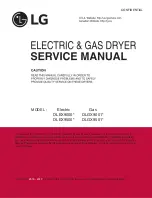Signal setting
en
27
4.
Pull apart the two-part fluff filter.
5.
Open both filters and remove all the
fluff.
6.
Rinse away the fluff under warm,
running water.
7.
Dry the fluff filter, close it and reinsert
the two-part fluff filter.
Caution!
The dryer may be damaged.
Do not operate the dryer without a fluff
filter or if the fluff filter is defective.
M
Signal setting
Signal setting
You can change the following settings:
■
The speed at which the washing
machine was spun; only used if the
anticipated drying time needs to be
displayed more accurately,
■
The volume of the audible signal at
the end of the programme,
■
The volume of the audible button
signals.
You will need to activate the setting
mode in order to change these settings.
Activating the setting mode
1.
Switch the dryer on.
2.
Select the "Cottons" programme in
position 1 and wait for five seconds.
Setting mode is now activated. The
symbols go out on the display panel
and the programme duration is
displayed.
1.
Press and hold the Start button and,
at the same time, turn the
programme selector clockwise to
position 2.
2.
The
spin speed
is shown on the
display.
3.
Press the "Ready in" time button or
the drying time button to change the
spin speed.
4.
Turn the programme selector
clockwise to position 3.
Содержание WTH85V8PSN
Страница 35: ...6 ...