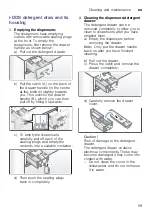Home Connect
en
51
Connecting to your home
network automatically
If your router has a WPS function, you
can connect the appliance to your home
network automatically.
If your router does not have a WPS
function, you will need to connect the
appliance to your home network
manually
.
Wi-Fi must be switched on at the
appliance.
1.
Switch the appliance on.
2.
Press and hold the
Remote Start
}
button for more than three seconds.
Aut. network log-in
appears in the
display panel.
3.
Use either of the right-hand arrow
buttons to select
Connect
.
The appliance will now try to connect
to your home network.
4.
Activate the WPS function on your
home network router within the next
two minutes.
If the appliance has successfully
connected to the home network,
Connected
è
appears in the display
panel.
5.
You can exit the Home Connect
settings by selecting the
Remote Start
}
button.
Note:
If you were not able to establish
a connection, check whether your
appliance is within range of the home
network and repeat the manual
connection. Try connecting
automatically again or connect your
appliance manually
:L)LHLQDXV
QLFKWYHUEXQGHQ
+DXSWPHQ
$XWQHWZRUNORJLQ
&RQQHFW
0DQQHWZRUNORJLQ
1RWFRQQHFWHG