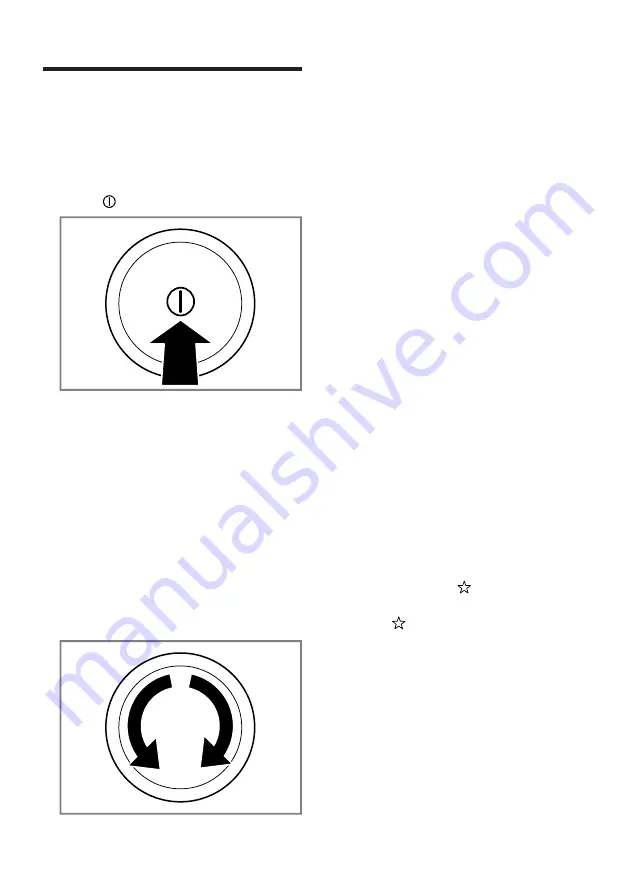
en
Basic operation
40
Basic operation
Basic operation
Basic operation
You can find out everything you need
to know about operating your appli-
ance here.
Switching on the appliance
▶
Press .
It may take a few seconds for the
appliance to switch on.
a
The appliance performs an audible
function test in the detergent
drawer.
→
Note:
The drum is lit up after the
door is opened and closed and once
the programme has started. The light
goes out automatically.
Setting a programme
1.
Set the programme selector to the
required "programme" →
2.
If necessary, "adjust the pro-
gramme settings" →
Adjusting the programme set-
tings
Depending on the programme and
programme progress, you can adjust
or activate/deactivate the settings.
Note:
Overview of all programme set-
tings:
Requirement:
A programme has
been set.
▶
Adjust the programme settings.
The programme settings are not
saved permanently for the pro-
gramme.
Note:
The setting is saved if you ac-
tivate or deactivate the intelligent
dosing system.
Saving the programme set-
tings
You can save your individual pro-
gramme settings as favourites.
Requirements
¡
A programme has been set.
¡
The programme settings have
been adjusted.
▶
Press and hold for approx. 3
seconds.
Press to call up the saved pro-
gramme.
Note:
To overwrite the saved pro-
gramme, repeat the steps above.
Loading laundry
Notes
¡
Please read the information in the
"Safety" →
tions to ensure that you use the
appliance safely.
Содержание WAU28PS9SN
Страница 53: ...Cleaning and servicing en 53 5 Connect the hose and check for leaks 2 1 ...
Страница 69: ......
Страница 70: ......
Страница 71: ......
















































