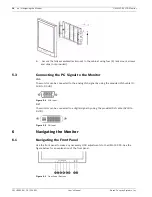UML-19P-90 LCD Monitor
Navigating the Monitor | en
17
Bosch Security Systems, Inc.
User’s Manual
F01U099396 | 1.0 | 2008.11
6.5
Screen
To access the Screen submenu, press the Menu button on the front panel of the monitor, then
press the left and right arrows to highlight the Screen icon. Next, press the Input button on
the front panel to access the Screen submenu options.
DVI Digital Mode
DSUB Analog (VGA) Mode
BRIGHTNESS
CONTRAST
H. POSITION
V. POSITION
PHASE ADJUST
CLOCK ADJUST
1280x1024 63.9 kHz
60Hz
BRIGHTNESS
CONTRAST
H. POSITION
V. POSITION
PHASE ADJUST
CLOCK ADJUST
1280x1024 63.9 kHz
60Hz
Submenu
Definition
BRIGHTNESS
Adjusts the brightness level for video performance (range - MIN, 1-
99%, MAX).
CONTRAST
Adjusts the contrast level for video performance (range - MIN, 1-99%,
MAX).
H. POSITION
Adjusts the horizontal position for the desktop (range - MIN, 1-99%,
MAX). Note: not available in DVI Digital mode.
Содержание UML-19P-90
Страница 1: ...19 inch LCD Flat Panel Monitor UML 19P 90 en User s Manual ...
Страница 11: ...8 en Safety UML 19P 90 LCD Monitor F01U099396 1 0 2008 11 User s Manual Bosch Security Systems Inc ...
Страница 26: ......
Страница 27: ......