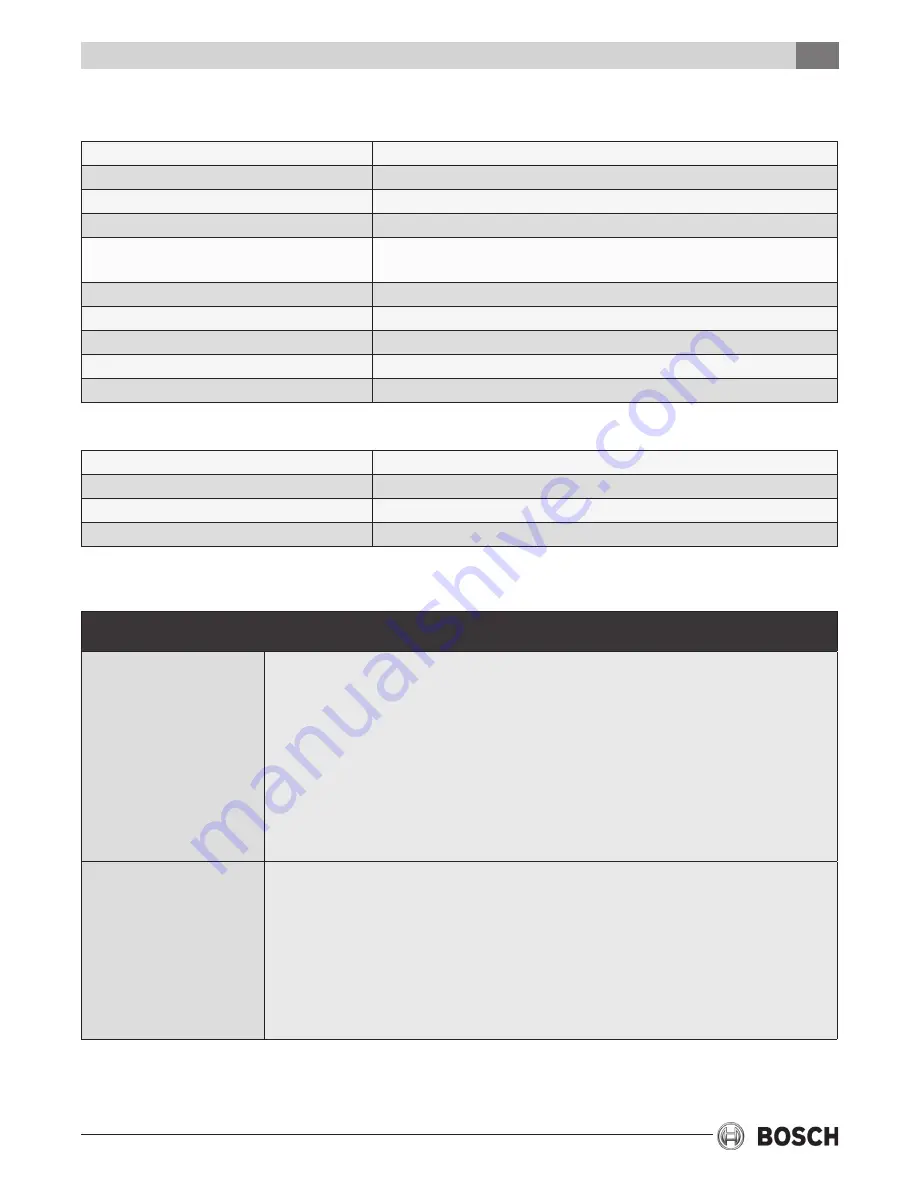
6 720 220 376
Revised 02-13 Subject to change without prior notice
27
TSTBM3H2CPH6W-A
SPeCifiCAtionS
tStBM3H2CPH6W-A thermostat
The display range of temperature
41ºF to 95ºF (5ºC to 35ºC)
The control range of temperature
44ºF to 90ºF (7ºC to 32ºC)
Load rating
1 amp per terminal, 1.5 amp maximum all terminals combined
Display accuracy
± 1ºF
Swing (cycle rate or differential)
Heating is adjustable from 0.2ºF to 2.0ºF
Cooling is adjustable from 0.2ºF to 2.0ºF
Power source
18 to 30 VAC, NEC Class II, 50/60 Hz for hardwire (common wire)
Operating ambient
32ºF to +105ºF (0º to +41ºC)
Operating humidity
90% non-condensing maximum
Dimensions of thermostat
4.7”W x 4.4”H x 1.1”D
Frequency
916 MHz
Base Module
Load rating
1 amp per terminal, 1.5 amp maximum all terminals combined
Power source
18 to 30 VAC, NEC Class II, 50/60 Hz
Operating ambient
32ºF to +150ºF (0º to +65ºC)
Operating humidity
90% non-condensing maximum
Specifications
trouBleSHooting
troubleshooting the thermostat communication with the base module or remote sensors:
If the thermostat is not
communicating with the
base module, follow
these steps:
1. Reestablish the communication following the steps on page 13
2. Confirm that the base module has power from the air handler unit by
observing that the LED lights are visible. If LED lights are off, verify that there
is power to the air handler and the wiring between the air handler unit and
base module are correct.
3. Ensure that the thermostat has good battery power by checking if the battery
icon is present or not. If the battery icon is present on the thermostat display,
replace the batteries and perform the communication setup as described on
page 13 again.
If the outdoor
temperature sensor or
remote room
temperature sensor are
not communicating with
the thermostat, follow
these steps:
1. Reestablish the communication for that particular device following the steps
in the manual for that component.
2. Ensure that the remote sensor has good battery power by checking if the
battery icon is present or not. The thermostat will also display “bA” next to the
components name if the sensor’s batteries are low. If the battery icon is
present on the sensor’s display, replace the batteries and perform the
communication setup as described in that sensor’s manual.






































