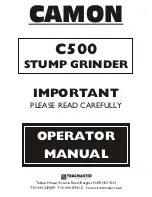Solution 6000
Installation Manual
System Programming
11-7
Bosch Security Systems 07/14 BLCC610I
System > Clock >
Locale
MENU 7-1-3
00 - Disabled
01 - SYDNEY
04 - ADELAIDE
02 - MELBOURNE
05 - PERTH
03 - BRISBANE
06 - HOBART
(*** System Wide Parameter ***)
This menu programs the Locale in Australia. It will
update the time from a central server every month. Call
Charges will apply.
1)
Press [MENU] + [7] + [1] + [3]. The keypad will
display the current locale time.
Locale
00 - Disabled
Press
0-9 OK to SAVE
2)
Use [
] and [
] keys to select the locale required,
then press [OK] to save and exit or press [MENU] to
exit without saving.
S YS T E M P O W E R O P T I O N S
System > Power >
AC Options
MENU 7-3-0
1
Display AC Fail
Y
2
Report AC Fail
Y
3
Sync Clock To AC
Y
4
Random AC Report 2hr
N
5
AC Fail After 1hr
N
6
Reserved
N
7
Reserved
N
8
Display Clock Trouble
Y
(*** System Wide Parameter ***)
This menu option allows you to configure the AC Mains
Power system options.
1)
Press [MENU] + [7] + [3] + [0]. The keypad will
display the current AC Options.
Display AC fail
Report AC Fail
Sync Clock To AC
Press
OK ON OFF MENU
2)
Use the up and down arrow keys to highlight the
option then press the [ON] key to enable or the
[OFF] key to disable.
3)
Repeat Step 2 until all options are programmed as
required, then press [OK] to save and exit or press
[MENU] to exit without saving.
Display AC Fail
Setting this option will cause the panel to flash the
Mains Power icon as soon as the AC power supply has
failed. If the power remains missing continiously for 1
minute then a system trouble will be registered on the
keypad. When the AC power supply returns to normal the
Mains Power icon will remain on steady. If this option is
disabled then the system will not flash the Mains Power
icon and no system trouble will occur.
Report AC Fail
Setting this option will cause the panel to report an
AC Fail to the base station if the mains power has been
missing for a period of 1 minute. A restore report will be
sent once the mains power has been restored for one
minute.
Sync Clock to AC
Setting this option allows the panel to syncronise its
internal clock with the mains frequency (50hz). This
option should be set unless the panel is being used in an
area where the mains power is unreliable.
Random AC Reporting 2hr
Setting this option allows the panel to randomly delay
(up to 2 hours) the AC Fail report. This option is used
to prevent multiple panels from reporting AC fail at the
same time.
AC Fail After 1 Hour
Setting this option will cause the panel to only send an
AC Fail report to the base station if the power has been
missing continuously for one hour. The Mains Power icon
will operate as normal.
Display Clock Trouble
Setting this option will cause the panel to show a
Date and Time System trouble if the power is removed
from the system for any period of time such as when
performing a system upgrade or service work. If this
option is disabled then no system trouble will appear
and you will need to remember to set the correct time
when you re power the system.
Содержание SOLUTION 6000
Страница 1: ...Solution 6000 Security System Installation Guide EN Security Systems ...
Страница 42: ...Solution 6000 Installation Manual Programming Overview 4 12 Bosch Security Systems 07 14 BLCC610I ...
Страница 82: ...Solution 6000 Installation Manual Input Programming 7 16 Bosch Security Systems 07 14 BLCC610I ...