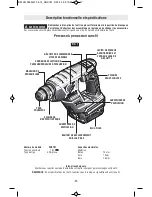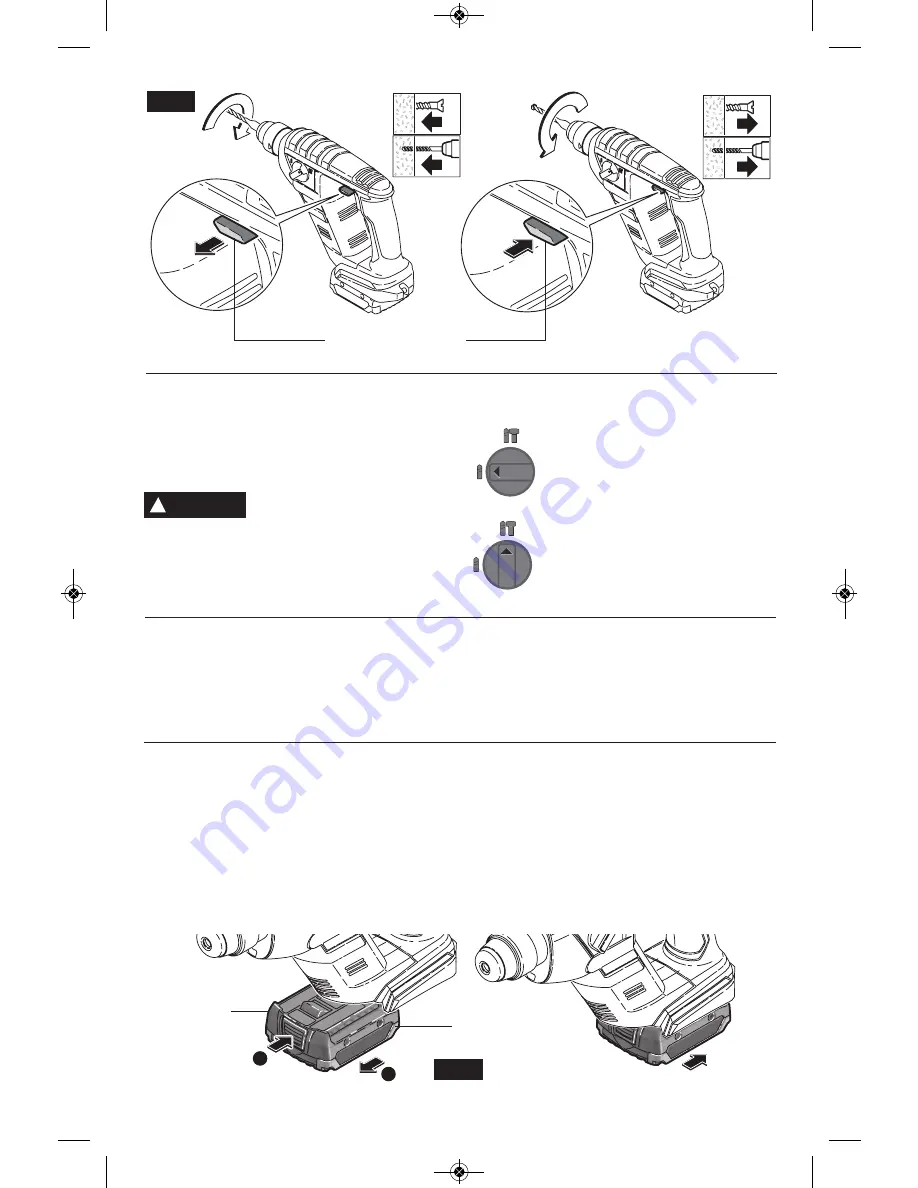
INSERTING AND RELEASING BATTERy PACK
Set Forward/Reversing lever to the center (off
position). Slide charged battery pack into the
housing until the battery pack locks into
position (Fig. 5).
Your tool is equipped with a secondary locking
latch to prevent the battery pack from
completely falling out of the handle, should it
become loose due to vibration.
To remove the battery pack, press the battery
pack release button and slide the battery pack
forward.
Press the battery pack release button again
and slide the battery pack completely out of
tool housing (Fig. 5).
DRILL/HAMMER DRILL SELECTION DIAL
The selector dial allows the tool to be set for
various drilling/hammer drilling applications.
Rotate the selector dial right or left
depending on the below applications (Fig. 1).
Do not operate the selection
dial until the tool come to a
complete stop.
Shifting during rotation of the
chuck can cause damage to the tool.
Do not use demolition or chipping bits such
as bull points, chisels, spades, gouges, etc.
Drill only action: For drilling in
woods, metals, plastics or other
non concrete materials.
Drill with hammer action: For
drilling in concrete, asphalt, tile or
other similar hard materials.
!
CAUTION
SLIP CLUTCH
The tool has a internal pre-set slip clutch. The
output spindle will stop rotating if the
accessory binds and overloads the tool.
BRAKE
When the trigger is released it activates the
electrical brake to stop the chuck quickly. This
is especially useful in the repetitive driving and
removal of screws.
1
2
FIG. 5
BATTERY
PACK
BATTERY PACK
RELEASE
BUTTON
-9-
FIG. 4
FORWARD/REVERSING
LEVER & TRIGGER LOCK
BM 2610034451 04-14_RHS181 4/22/14 9:57 AM Page 9