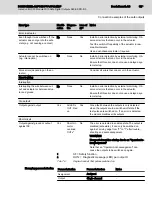8.2
Recommissioning after module exchange
8.2.1
Replacing the module
Unintended machine startup due to installa‐
tion works without to ensure that there is no
voltage applied.
WARNING
●
Disconnect the complete IndraControl S20 station from the voltage and
protect the system against restart before mounting or demounting the
module.
●
Connect the voltage only after the system has been set up completely
and ensure that there is no hazard originating from the station or the
system. Observe the diagnostic displays and possible diagnostic mes‐
sages.
For the module exchange, refer to
chapter 5.1.4 "Mounting and demounting
or to the application description of the IndraControl S20
system (
●
Mount the new module to the correct position in the station.
●
Observe the colored plug and slot labels when mounting the plugs.
The new module has to fulfill the following conditions:
●
Same device type
●
Same or higher version
8.2.2
Recommissioning
After replacing the module, proceed as for the initial commissioning, refer to
chapter 8.1 "Initial commissioning" on page 41
The parameterization of the previous module remains and is applied to the
new module upon system start.
8.3
Validating
Perform a safety validation after each safety-relevant change in the CSos
system.
●
Check the individual assignments of the actuator connections while vali‐
dating your EUC.
●
Ensure that the following prerequisites are met:
–
The correct safe actuators are connected to the module.
–
The module parameterization is correct.
–
The linking of the variables used in the application program with
the safe actuators is correct.
●
Perform a function test and an error simulation.
Observe the information on the validation given in the checklist, refer to
ter 14.5 "Validation" on page 74
.
Bosch Rexroth AG
DOK-CONTRL-S20*SSDO*8*-AP02-EN-P
42/85
IndraControl S20 Module With Safe Digital Outputs S20-SSDO-8/3
Commissioning and validation