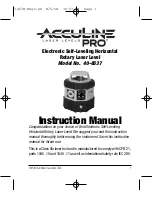-29-
– Rotate the laser level 180° without chang-
ing its position. Allow it to level in and mark
the center point of the laser beam on the
wall (point II). Note that point II should
preferably be positioned vertically above or
below point I.
The discrepancy d between the two marked
points I and II on the wall reveals the actual
height deviation of the laser level for the axis
being measured.
Repeat the measuring process for the other
axis. To do this, turn the laser level through
90° before beginning the measurement.
The maximum permitted deviation on the
100 ft measuring distance is as follows: 100
ft (30 m) is ±1/16 in (±1.5mm). The discrep-
ancy d between points I and II must therefore
amount to no more than 1/8 in (3 mm) for
each of the two measuring processes.
Checking the leveling accuracy in the verti-
cal position (for GRL4000-80CHV only)
For this check, you will need a free measuring
distance on firm ground in front of a 30 ft (10
m) tall wall. Fix a plumb line to the wall.
– Position the laser level in the vertical po-
sition on a firm, level surface. Switch the
laser level on and allow it to level in.
30 ft (10 m)
d
– Set up the laser level so that the laser beam
meets the plumb line at the exact center of
the upper end. The discrepancy d between
the laser beam and the plumb line at the
lower end of the line reveals the laser lev-
el’s deviation from the vertical.
For a 30 ft tall measuring distance, the maxi-
mum permitted deviation is as follows:
30 ft
(10 m) is
±
3/64 in (
±
1mm)
. The discrepancy d
must therefore be no more than 1 mm.
Calibrating the laser level
User Calibration - uCAL
The following tasks should be performed only
by well-trained and qualified persons. The le-
galities with regard to performing an accuracy
check or calibration of a laser level must be
known.
u
Perform calibration of the laser level with
extreme precision or have the laser level
checked by a Bosch customer service
agent. Inaccurate calibration leads to incor-
rect measuring results.
u
Only start the calibration if you have to
perform a calibration of the laser level.
As soon as the laser level is in calibration
mode, you must perform the calibration
meticulously to the end in order to ensure
that no incorrect measuring results are pro-
duced afterwards.
Check the leveling accuracy after every cali-
bration (see “Accuracy Check of the Laser
level”, page 28). If the deviation is outside
the maximum permitted limits, have the laser
level checked by a Bosch customer service
agent.
X-axis and Y-axis Calibration
Calibration is only possible by using the laser
receiver LR40. The laser receiver must be con-
nected to the laser level via Bluetooth® (see
“Establishing a connection to the remote con-
trol/laser receiver”, page 22).
The positions of the laser level and laser re-
ceiver cannot be changed during calibration
(with the exception of the outlined alignments
or rotations). The laser level should therefore
be placed on a firm, level surface and the la-
ser receiver should be secured to the wall.
Calibration should be performed via the
Bosch Leveling Remote App if possible.
There is less likelihood of error when control-
ling the tool via the app. Otherwise, the laser
level’s position can be altered if buttons are
pressed without due care.
For calibration without the app, the buttons
on the laser level already outlined must be
pressed. It is not possible to operate the laser
level via the remote control.
A free measuring distance of 100 ft (30 m) on
a firm surface in front of a wall is required.
If no such measuring distance is possible,
calibration can also be performed with lower
measuring accuracy on a measuring distance
of 50 ft.
Mount the laser level in the horizontal posi-
tion 100 ft (30 m) or 50 ft (15 m) from the
laser receiver on the tripod (44) or position it
on a firm, level surface.
Содержание RC5
Страница 4: ... 4 a c b e d g f h d g f c a b GRL4000 80CH GRL4000 80CHV ...
Страница 6: ... 6 A 1 23 24 25 24 i i B GRL4000 80CH GRL4000 80CHV ...
Страница 7: ... 7 C D 50 49 48 46 45 47 47 ...
Страница 8: ... 8 1 2 E F G H I J ...
Страница 9: ... 9 52 54 55 GCC 30 4 53 51 LR40 42 51 GR13 43 44 BT170HD ...