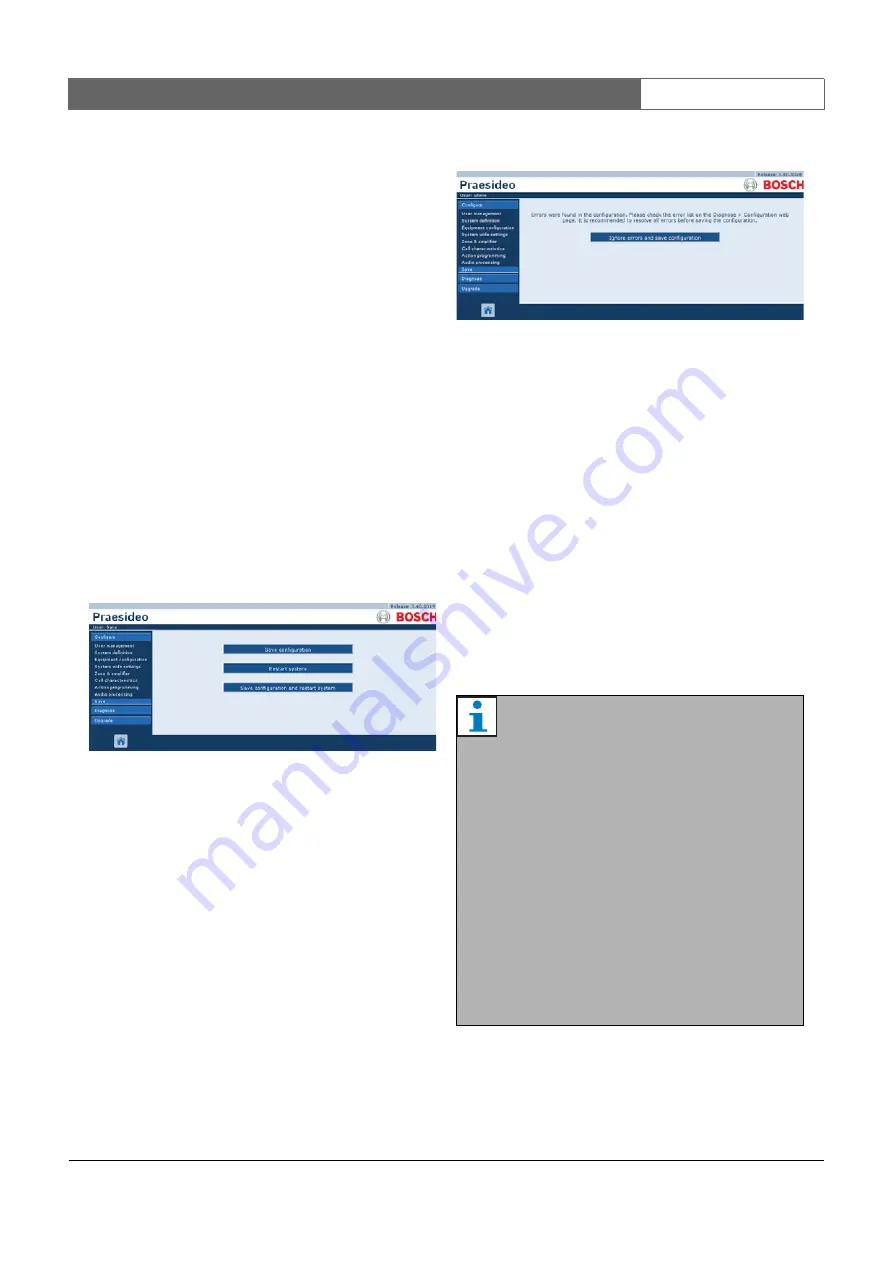
Bosch Security Systems | 2011-02
Praesideo 3.5
| Installation and User Instructions | 9 | System Configuration
en
| 325
40.4.4 Submitting
Each page in the
Configure
section of the web interface
contains a
Submit
button. Always click this button after
making changes, otherwise the changes are lost.
Clicking the
Submit
button, however, does not mean
that the changes are saved (see section 40.4.5).
40.4.5 Saving
Proceed as follows to save the current configuration:
1 Go to
Configure > Save
. Then a (limited) confidence
check on the configuration is executed automatically.
Now there are three different possibilities:
•
When there are no issues found, and the configu-
ration is done on-line, three buttons are displayed to
enable the user to
Save the configuration
,
Restart the sys-
tem
or
Save the configuration and restart the system
. See
figure 40.5. When the configuration file is saved to the
network controller, the configuration is not activated
until the network controller is restarted. If the new
configuration must be saved and activated, click the
Save the configuration and restart the system
button.
•
When there are no issues found, and the configu-
ration is done off-line, only one button is displayed to
enable the user to
Save the configuration
. Restarting the
system is not possible when off-line. In case of an
off-line configuration, by default the configuration file
is saved in the
Program Files\Bosch\Praesideo\target\rfa\cfg
folder of the configuration PC, but other locations are
also possible. This file can be transferred to the net-
work controller using the
File Transfer
application.
•
When there are issues found, a message is dis-
played indicating there are configuration issues to be
resolved first. Still it is possible to ignore the errors
and save the configuration anyway to continue the
configuration at a later time. Only one button is dis-
played:
Ignore errors and save configuration
2 Click the
Save Configuration and restart the system
button to activate the new configuration. The
network controller will be restarted.
The
Save Configuration
and restart the system
button is
used for activating a new configuration that has been
made on-line. But if a new configuration file has
been made off-line and has been copied to the
network controller then the
Save Configuration and
restart the system
button should not be used because
the network controller would only reload the existing
(unchanged) configuration file. Instead click the
Restart the system
button or switch the network
controller off and on again, then the network
controller will load the replaced configuration file.
figure 40.5: Save window
figure 40.6: Ignore errors and save configuration win-
dow
Note
In Praesideo release 3.4 the processor reset
identification has been extended for compliancy
reasons. However this software modification will
flag a
Processor reset
fault for all connected
units when performing a
Save the configuration
and restart the system
. This will happen for
network controllers with a hardware release
version HW 20.00 or older. These faults do not
indicate a real fault, but are just the result of the
restart-action and can safely be acknowledged
and reset. From version HW 20.01 onwards, the
network controller contains a circuit
modification to prevent these unnecessary
Processor reset faults.
Содержание Praesideo 3.5
Страница 1: ...Praesideo 3 5 Installation and User Instructions Digital Public Address and Emergency Sound System en ...
Страница 131: ...Bosch Security Systems 2011 02 Praesideo 3 5 Installation and User Instructions 4 Amplifiers en 131 Part 4 Amplifiers ...
Страница 201: ...Bosch Security Systems 2011 02 2011 02 Installation and User Instructions 5 Call Stations en 201 Part 5 Call Stations ...
Страница 309: ...Bosch Security Systems 2011 02 Praesideo 3 5 Installation and User Instructions 8 Software en 309 Part 8 Software ...
Страница 411: ...Bosch Security Systems 2011 02 Praesideo 3 5 Installation and User Instructions 10 Events en 411 Part 10 Events ...
Страница 487: ...Bosch Security Systems 2011 02 Praesideo 3 5 Installation and User Instructions 12 Appendices en 487 Part 12 Appendices ...
Страница 497: ......
Страница 498: ... Bosch Security Systems B V Data subject to change without notice 2011 02 ...
















































