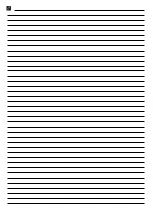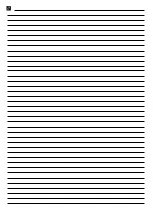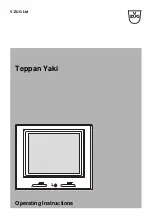en
Familiarising yourself with your appliance
6
4 Familiarising yourself with your appliance
4.1 Control panel
You can use the control panel to configure all functions
of your appliance and to obtain information about the
operating status.
Hotplate controls
The hotplate controls are permanently fixed in place.
They must not be removed. Forcibly removing the hot-
plate controls leads to them being destroyed.
4.2 Hotplates
You can find an overview of the different activations of
the hotplates here.
If you operate the activations, the relevant displays light
up.
Hotplate
Activating and deactivating
Single-circuit
hotplate
Dual-circuit
hotplate
Turn the hotplate switch to
the right until . Set the heat
setting.
Switching off: Turn the hot-
plate switch to 0 and reset.
Never turn the hotplate
switch past the symbol to
0.
Notes
¡
Dark areas in the glow pattern of the hotplate are
part of the technical design. They do not affect the
functionality of the hotplate.
¡
The hotplate regulates the temperature by switching
the heat on and off. The heat may also switch on
and off when on the highest setting.
–
This protects easily damaged components from
overheating.
–
The appliance is protected from electrical over-
load.
–
Better cooking results are achieved.
¡
With multi-circuit hotplates, the heating of the inner
filament circuits and the heating of the activations
may switch on and off at different times.
4.3 Hotplate display and residual heat
indicator
The hob has a hotplate display and a residual heat in-
dicator. The display lights up when a hotplate is warm.
Display
Meaning
Hotplate
display
Lights up during operation, shortly after
switching on.
Residual
heat indic-
ator
Lit up after cooking when the hotplate is
still warm.
Note:
You can keep small dishes warm
or melt cooking chocolate.
5 Basic operation
5.1 Switching the hob on or off
You can switch the hob on and off with the hotplate
switch.
5.2 Setting the hotplates
You can use the hotplate control to adjust the heat out-
put of the hotplate.
Heat setting
1
Lowest setting
Heat setting
9
Highest setting
The symbol in the display panel indicates the hotplate
which the display refers to, e.g. for the right rear hot-
plate.
Содержание PKE6 CA. Series
Страница 2: ...Ø cm 2 PKE6 CA Ø 14 5 Ø 14 5 Ø 18 Ø 21 PKF6 CA Ø 14 5 Ø 14 5 Ø 18 Ø 21 12 ...
Страница 9: ......
Страница 10: ......
Страница 11: ......