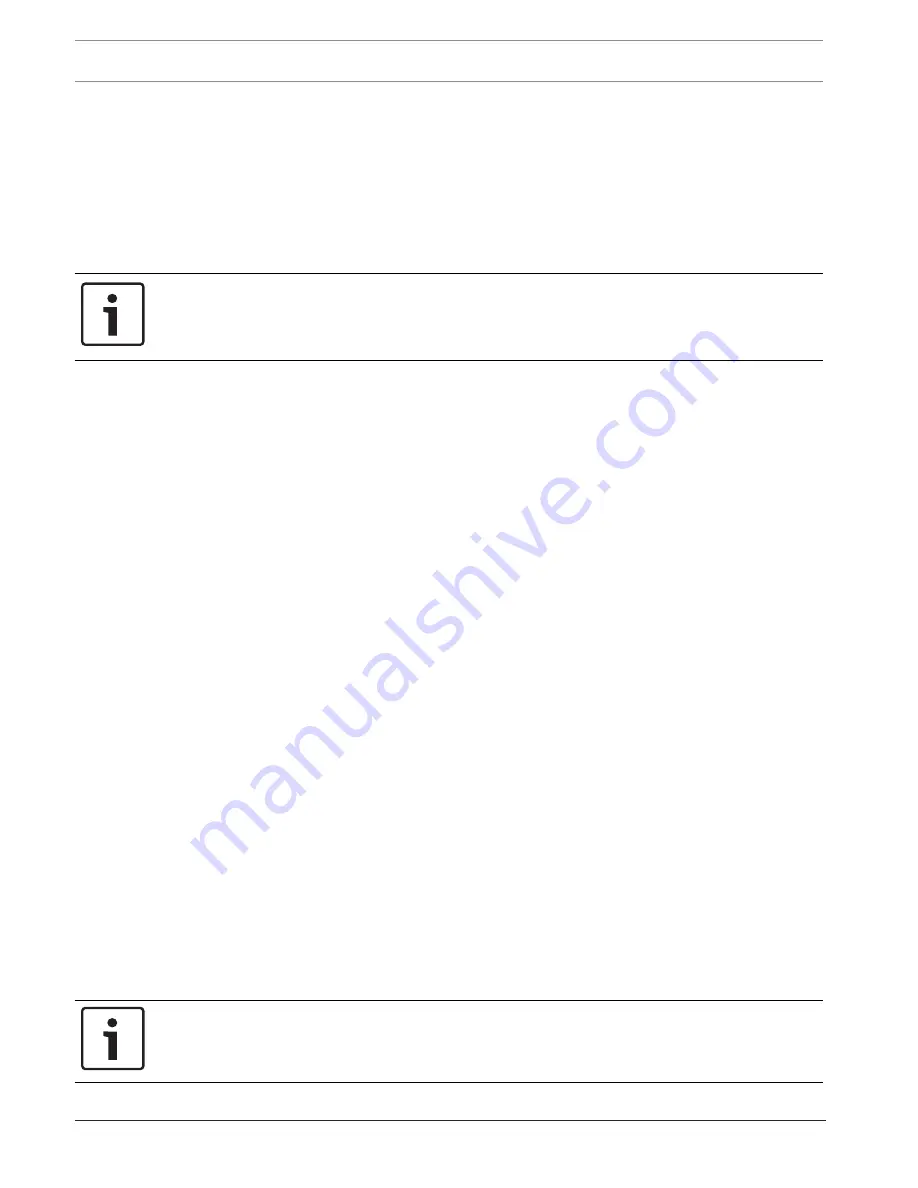
10
en | Operation
Portable camera installation tool
2018.12 | 02 |
User Guide
Bosch Security Systems, B.V.
1.
Login to the webpage of the router.
2.
Click Home.
3.
Click Advanced set up.
4.
Click IP Config.
5.
Click LAN.
6.
Insert the new IP range in the DHCP Client Range
field.
7.
Click Apply.
Notice!
The DHCP function is enabled by default for this device.
Do not connect the device to the network as long as the DHCP function is being used to
prevent any conflicts or network issues.
4.2
Project Assistant App
In order to use this device with the Project Assistant app by Bosch, you must download the
app from the Bosch Download Store, from Google Play, or from the Apple Store.
You can access the app in several ways:
–
Scan the QR code from the QIG.
–
From www.boschsecurity.com, select Support > Apps and Tools > Online Apps - Video >
Bosch Project Assistant app. Select the appropriate operating system, and then click the
appropriate button to download and install the app.
–
From Google Play Store (play.google.com), search for Bosch Project Assistant. Select the
app from the list. Click the Install button.
–
From Apple Store (itunes.apple.com), search for Bosch Project Assistant. Select the app
from the list. Click the appropriate button to download and install the app.
4.3
Getting started
Getting started
1.
Connect the IP camera to the PoE output of the device.
2.
Turn on the On/Off switch. The device will automatically assign an IP address to the IP
camera.
If the IP camera is DC powered:
1.
Connect the power cable to the DC output of the device.
2.
Turn on the wireless function of your mobile device.
3.
Connect to the Portable camera installation tool network. SSID: Bosch_Installation_Tool
.
4.
Enter the network password.
5.
On your mobile device, launch the app Bosch Project Assistant.
6.
Choose Project Assistant.
iOS devices
For iOS devices, deactivate
Auto log
if the connection is defective.
4.4
Battery care
Notice!
Charge device prior to first use
Содержание NPD-3001-WAP
Страница 1: ...Portable camera installation tool NPD 3001 WAP User Guide en english ...
Страница 2: ......
Страница 15: ......
















