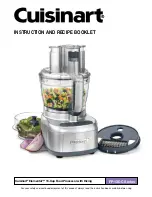17
en
Parts and operating controls
Rotary switch
X
Fig.
B
The rotary switch is used to
select the required speed or to switch the
appliance off. The appliance will no longer
switch on if there is an error in appliance
operation, if the electronic fuses trip or the
appliance has a defect.
Settings
r
Instantaneous switching
at maximum speed / fast. Hold
down switch for required duration.
y
Stop / Switch off
z
Function “Folding in” at
minimum speed / very slow.
1...7
Speed settings
1:
low speed / slow
7:
maximum speed / fast
Tools
X
Fig.
A
Professional flexible
beating whisk
For stirring dough, e.g. cake mixture
or mousse. For folding in cream or
beaten egg white.
Professional stirring whisk
For beating egg white, whipping
cream and stirring light dough,
e.g. sponge mixture.
Kneading hook
For kneading heavy dough
(e.g. yeast dough) and for folding in
ingredients which are not supposed
be chopped (e.g. raisins, chocolate chips).
Recommended speeds
z
For folding in and mixing different
ingredients gently (e.g. folding in
beaten egg whites)
1-2
For stirring and mixing ingredients
3
For kneading heavy dough with the
kneading hook
5-7
For stirring and whipping ingredi-
ents (e.g. whipped cream) with the
professional flexible beating whisk
or the professional stirring whisk
r
Not suitable when using tools.
Re-adjustment of tools
The appliance is factory-set so the profes-
sional stirring whisk almost touches the
bottom of the bowl to ensure that ingre-
dients are mixed together perfectly. If the
tools touch the bottom of the bowl or are too
far from it, the gap can be easily corrected.
X
“Re-adjustment of tools” see page 21
Swivel arm
X
Fig.
C
The swivel arm is moved up to
insert or to remove a tool or the bowl.
The swivel arm features an “EasyArm Lift”
function, which supports the upward move-
ment of the swivel arm.
Bowl and lid
X
Fig.
D
The appliance comes with a special bowl,
which is securely attached to the base unit
through insertion and rotation. The lid is
secured to the swivel arm and opens auto-
matically when the swivel arm is raised.
Inserting and removing tools
X
Fig.
E
The tools are equipped with eject buttons
on the protective cap which are used to
facilitate removal of the tools.
Insert tool:
Insert the tool into the main
drive until it locks into place. The drive is
then covered by the protective cap.
Remove tool:
Press both eject buttons
until the tool is released. Take the tool out
of the drive.
Содержание MUMPC33S00
Страница 2: ...zh 简体中文 3 en English 13 ...
Страница 29: ...6 5 4 4a 1 2 7 1a 3 5a 6a 10a 10 9 8 11 12 13 a a a A ...
Страница 30: ...r y z 1 2 3 4 5 6 7 咔嚓声 click 咔嚓声 click 咔嚓声 click 咔嚓声 click ON OFF ON B D C E ...
Страница 31: ...ON z 7 ON OFF y 咔嚓声 click 咔嚓声 click F 1 7 8 10 2 9 11 3 4 5 6 ...
Страница 33: ...10mm MUMPC33S00 MUMPC54S12 J K L ...