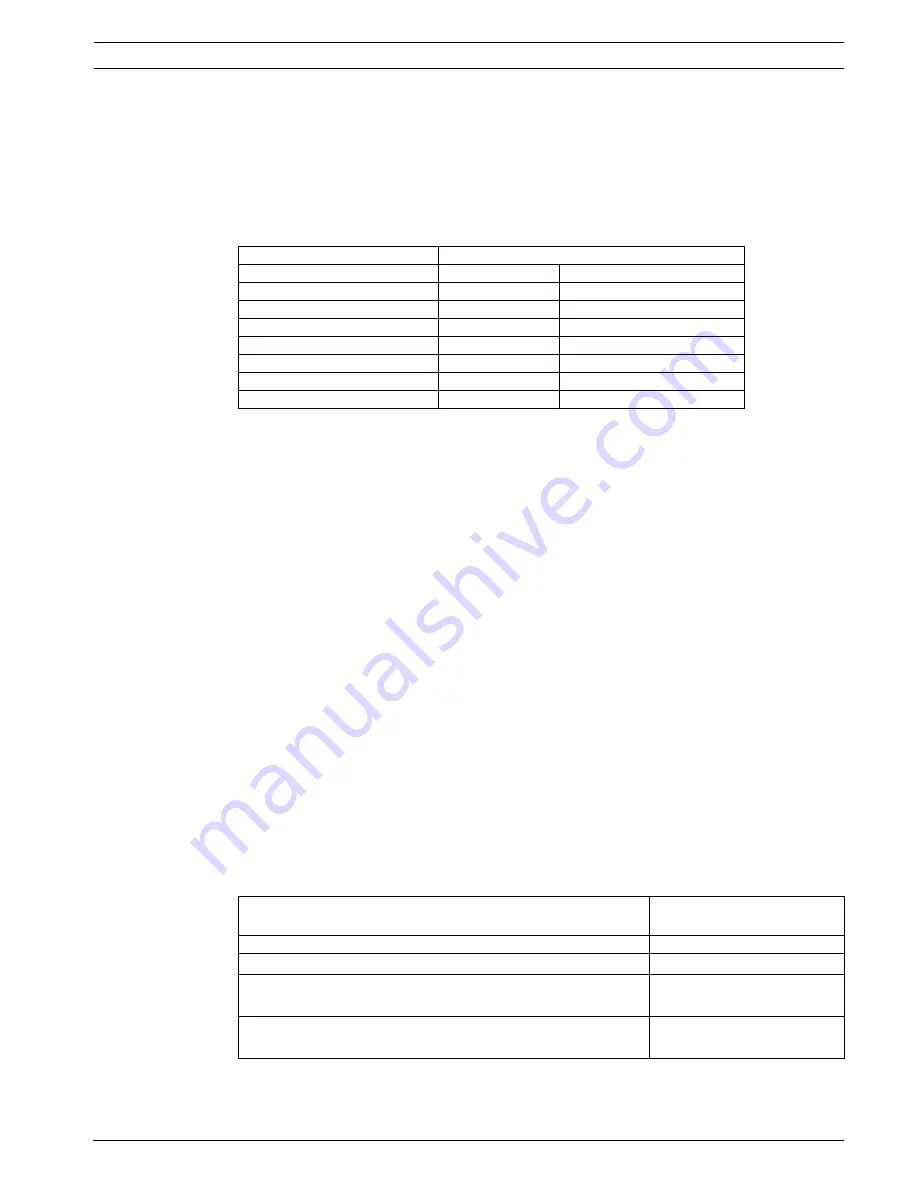
Allegiant Keyboards
Installation | en
11
Bosch Security Systems, Inc.
Instruction Manual
F.01U.127.290 | 2.0 | 2009.03
5
Installation
5.1
General
The maximum number of keyboards that can be connected to an Allegiant system depends on
the Allegiant model. The following table lists Allegiant Switcher models and the number of
keyboards supported by each:
In LTC 8600, and LTC 8900 systems, standard keyboards above eight are connected to the
systems using either an LTC 8714 Series Keyboard Port Expander, or a combination of LTC
8714 and LTC 8715 Series Keyboard Port Expander accessory units. Keyboard Port Expander
units are Allegiant accessory devices that are purchased separately. In LTC 8800 systems,
keyboards above eight can be connected to the LTC 8802 Monitor Expansion bay (up to 8
more) and/or Keyboard Port Expanders. RS-232 model keyboards are connected to the
Allegiant’s console or printer port or to ports provided by a LTC 8712 Series Console
Expander unit.
When connected directly to an Allegiant CPU bay using either the supplied cable or the
optional LTC 8558 Extension Cable, the keyboard is powered by the Allegiant power supply.
In all other configurations power to the keyboard is typically provided via a power adapter
included in the optional LTC 8557 Series Remote Hookup kit.
The Allegiant Switcher supports several options affecting keyboard operation:
–
login security mode setting
–
enabled / disabled keyboard ports
–
fixed or variable speed communication protocol setting
–
4-digit or 6-digit Camera ID mode
These options are selected via Allegiant CPU dipswitch settings, Allegiant Keyboard User
Functions, or via options in the PC based Master Control Software package. Refer to the
Allegiant Installation manual for complete details regarding these options.
Several options are available to connect the LTC 8555 Series Keyboards to the Allegiant main
CPU bay. Although other configurations are possible, the tables below summarize typical
connections. Additionally, refer to the system configuration diagrams later in this manual.
Maximum Keyboards
Allegiant Model
Total Keyboards
RS-232 Model Keyboards
LTC 8100 Series
2
2
LTC 8200 Series
4
4
LTC 8300 Series
4
4
LTC 8500 Series
8
8
LTC 8600 Series
16
8
LTC 8800 Series
32
8
LTC 8900 Series
120
4/8
LTC 8555/00, LTC 8555/01
RS-485 type Keyboards
Maximum Distance
Supplied 3 m (10 ft) cable
3 m (10 ft)
LTC 8558/00 30 m (100 ft) Allegiant accessory cable
1
30 m (100 ft)
User-supplied 0.5 mm (24 AWG) shielded twisted pair cable
note
2
(Belden 9841 or equivalent)
1.5 km (5000 ft)
Fiber Optic link, compatible with Allegiant RS-485 protocol
note
3
5–10 km (3–6 miles), typical
Содержание LTC 8555/00
Страница 1: ...Allegiant Keyboards LTC 8555 Series en Instruction Manual ...
Страница 2: ......
Страница 39: ......






























