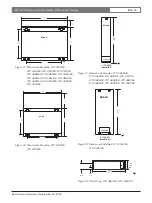LTC 4600 Series | Instruction Manual
|
Installation
Bosch Security Systems | September 20, 2004
EN
| 16
4.9 LTC 4681, LTC 4682 Series Modules
for Ethernet Data Transmission
NOTE: Although the LTC 4681 and the LTC 4682 are
both transceivers, one of each type must be used to
create a working ethernet fiber optic link. It does not
matter which model is used at a particular side of a
configuration.
4.9.1
Indicators / Operation
1.
Set Dip Switches as Follows:
a) Dip Switch 1: AUTO NEGOTIATE –
Recommended setting is UP. When active,
speed and twisted pair connection type (
mdi
or
mdi-x
) is automatically sensed. When disabled,
a cross over cable must be used, and both ends
of the link must be fixed at the same speed and
duplex setting.
b) Dip Switch 2: SPEED – This setting applies only
when AUTO NEGOTIATE is disabled. This
setting forces the connection speed to either
10Mbps (UP position) or 100Mbps (DOWN
position). The recommended setting is 100Mbps.
c) Dip Switch 3: DUPLEX – This setting applies
only when AUTO NEGOTIATE is disabled.
This setting forces the connection type to either
half duplex (UP position) or full duplex (DOWN
position). The recommended setting is Full
Duplex.
2. The POWER LED illuminates when AC power
is applied to the unit.
3. The FIBER LINK LED illuminates when a valid
optical link is established.
4. The AUTO NEGOTIATE ON/OFF LED
illuminates to indicate that Dip Switch 1 is set to
AUTO NEGOTIATE mode.
5. The LED at the top left of the RJ-45 ethernet
connector illuminates GREEN when a valid
ethernet connection link is established.
6. The LED at the top right of the RJ-45 ethernet
connector illuminates GREEN to indicate a
100Mbps connection speed. If the LED illuminates
ORANGE, the connection speed is 10Mbps.
Up to 10 km (6.2 mi)
Using 62.5/125 micron
Multimode Fiber Optic Cable
FIBER
OPTIC
CABLE
FIBER
OPTIC
CABLE
10/100Base-T
ETHERNET
TYPICAL PC RUNNING DIVAR
REMOTE VIEWER SOFTWARE
BOSCH
Divar Digital Versatile Recorder
SEARCH
B
ACK
ALT
1 2
3 4
5 6
7 8
9 10
11 12
13 14
15 16
LIVE
F2
F1
ESC
A
10/100Base-T
ETHERNET
TYPICAL DIVAR SERIES DIGITAL VIDEO RECORDER
LTC 4681
OPTICAL ETHERNET TRANSCEIVER
FIBER IN/OUT
FIBER LINK
AUTO NEGOTIATE ON/OFF
POWER
10BASE-T / 100BASE-TX
POWER
- 2
+12VDC - 1
FIBER LINK CONTACT
BOSCH
OFF
1 -- AUTO NEGOTIATE
2 -- SPEED
3 -- DUPLEX
Side
View of
Rear
Front
View
LTC 4682
OPTICAL
ETHERNET
TRANSCEIVER
OFF
FIBER
LINK
AUTO
NEGOTIATE
POWER
BOSCH
1
2
3
Relay Out
POWER
IN from
RACK
1
2
Figure 11 LTC 4681 Series Stand-alone Transceiver and LTC 4682 Rack-mount Transceiver
Typical Configuration:
Содержание LTC 4600 Series
Страница 1: ...LTC 4600 Series Instruction Manual EN Fiber Optic Transmission System ...
Страница 21: ...LTC 4600 Series Instruction Manual Bosch Security Systems September 20 2004 EN 21 ...
Страница 22: ...LTC 4600 Series Instruction Manual Bosch Security Systems September 20 2004 EN 22 ...
Страница 23: ...LTC 4600 Series Instruction Manual Bosch Security Systems September 20 2004 EN 23 ...