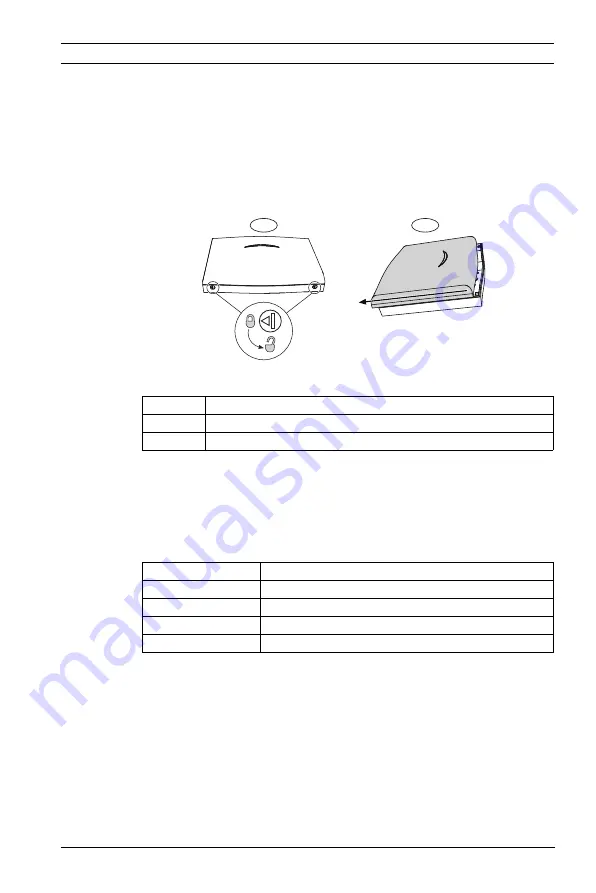
wLSN
RFSS Mode (RF Signal Strength) | en
9
Bosch Security Systems, Inc.
System Reference Guide
F01U138553 | 01 | 2010.05
3.1
Prepare the wLSN Diversity Hub for RFSS
Testing
1.
Unlock the locking mechanisms on the bottom of the hub.
Refer to
2.
To remove the hub from the base, push gently down on the
hub and slide it off the base. Refer to
.
Figure 3.1
Removing the wLSN Diversity Hub from the Base
3.
Set the S1 rotary switch to the appropriate position
according to the RF power level or EN50131 security grade
for RFSS Mode switch
for the location of the
rotary switches.
Table 3.1
S1 Switch RFSS Mode Settings
Refer to the individual device’s specification for the EN50131
classification.
4.
Find a suitable location for the hub base and apply power
by connecting it to the control panel (refer to the control
panel’s installation instructions), or by temporarily
connecting a 9 VDC to 12 VDC battery.
5.
Insert the wLSN Diversity Hub onto the base.
The wLSN Diversity Hub is now ready for RFSS testing.
Callout
Description
1
Unlock hub
2
Slide hub off of base
Switch Position
Operation
4
RFSS Mode, Antenna 1, full power
5
RFSS Mode, Antenna 1, Grade 2 (6 dB attenuation)
6
RFSS Mode, Antenna 2, full power
7
RFSS Mode, Antenna 2, Grade 2 (6 dB attenuation)
1
2
Содержание ISW-BDL1-W11PGX
Страница 1: ...wLSN wireless Local SecurityNetwork en System Reference Guide ...
Страница 2: ......
Страница 57: ......
























