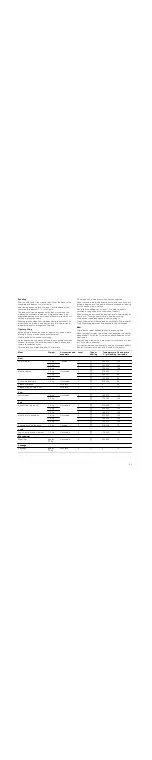9
Burner knob
You can adjust the heat setting of the hotplates using the four
burner knobs.
There is a limit stop at the end of the settings area. Do not turn
the timer beyond this.
The oven
Use the function selector and the temperature selector to set
the oven.
Function selector
With the function selector knob you can set the heating mode
for the oven. The function selector knob can be rotated to the
right or to the left.
When the required type of heating is set, the oven light lights
up.
Temperature selector
Use the temperature selector to set the temperature and the
grill setting.
While the oven is heating up, the
p
temperature symbol lights
up in the display. If heating is interrupted, the symbol goes out.
For some settings, it does not light up.
Buttons and display
The buttons are used to select the various additional functions.
In the display, you can read the values that you have set.
The cooking compartment
The oven light is located in the cooking compartment. A cooling
fan protects the oven from overheating.
Oven light
During operation, the oven light in the cooking compartment is
on.
Cooling fan
The cooling fan switches on and off as required. The hot air
escapes above the door.
So that the cooking compartment cools down more quickly
after operation, the cooling fan continues to run for a certain
period afterwards.
Caution!
do not cover the ventilation slots. Otherwise the oven will
overheat.
Oven door - Additional safety precautions
During long cooking times, the oven door may become very
hot.
If you have small children, extra supervision is required during
oven operation.
In addition, there is a protective device (protective grid) which
prevents direct contact with the oven door. You can purchase
this optional accessory (469088) from the after-sales service.
Positions
Function/gas oven
þ
Zero position
The oven is switched off.
8
Ignition position
Ignition position
—
˜
Settings area
Large flame = highest setting
Economy flame = lowest setting
Positions
Function
þ
Off
The oven is switched off.
%
Top/bottom heat-
ing*
Baking, roasting or grilling is possi-
ble on a single level only. This set-
ting is well-suited for cakes and
pizza in tins or on the baking tray,
and for lean joints of beef, veal and
game. Heat is emitted evenly from
the top and bottom.
$
Bottom heating
You can use Bottom heating for the
final baking stage and for browning
meals from the bottom. The heat is
emitted from below.
*
Radiant grill, small
area
Can be used for grilling smaller
quantities of steak, sausages, fish,
and toasts. The centre part of the
grill element is heated.
(
Radiant grilling,
large area
Can be used to grill a large number
of beef steaks, sausages and fish,
or to toast bread. The whole area
below the grill heating element
becomes hot.
* Type of heating in accordance with energy efficiency class
EN50304.
Positions
Function
ÿ
Zero position
Oven not hot.
50-270
Temperature
range
Temperature in °C.
1, 2, 3
Grill settings
Grill settings for the
*
Grill,
small area and
(
Grill, large
area.
Setting 1 = low
Setting 2 = medium
Setting 3 = high
Button
Function
0
Clock button
Use this button to set the timer
and the
x
cooking time.
A
Minus button
Use this button to adjust the set
value downwards.
@
Plus button
Use this button to adjust the set
value upwards.
Содержание HGV445123N
Страница 1: ... en Instruction manual 3 nl Gebruiksaanwijzing 26 Free standing cooker HGV445123N Fornuis HGV445123N ...
Страница 2: ......
Страница 49: ...49 ...
Страница 50: ...50 ...
Страница 51: ...51 ...