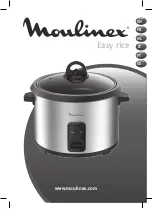17
4.
Push the rotisserie spit rack to the right and into the motor
adaptor.
5.
Pour water into a baking tray and slide it in on shelf level 1 to
collect any fat that drips out.
6.
Close the appliance door.
Switching on the rotary spit
Note:
When using the rotisserie spit, heat the oven using the
(
heating mode. Insert the rotisserie spit before setting the
F
heating mode.
1.
Turn the control knob for the oven to the
F
position.
2.
Set the temperature.
Note:
Add some water to the universal pan to catch any fat that
drips out.
Removing the rotisserie spit
:
Risk of burns!
Never touch the hot surfaces of the cooking compartment or
the heating elements. Children must be kept at a safe distance
from the appliance at all times. Open the appliance door
carefully. Hot steam may escape.
:
Risk of burns!
Never directly touch the rotisserie spit or other accessories
when they are hot. Always use a pot holder or wear oven
gloves to handle accessories when they are hot.
1.
Open the appliance door carefully.
2.
Pull the rotisserie spit rack with the metal frame to the left and
out of the motor adaptor.
3.
Pull the rotisserie spit rack out of the oven as far as possible.
4.
Hold the rotisserie spit on the right-hand side with a pot
holder and screw the grill onto the rotisserie spit.
5.
Carefully lift the rotisserie spit off the rotisserie spit rack.
6.
Remove the rotary spit rack and the baking tray from the
oven.
Time-setting options
Time-setting options
Setting the clock
Once the appliance has been connected to the mains or after a
power cut, "12:00" will flash in the display. The current time
must be set in order for the oven to be switched on.
1.
Press the "+" and "-" buttons at the same time. The settings
can be configured once the
Ú
symbol starts flashing in the
display.
2.
Use the "+" and "-" buttons to set the current time.
If the buttons are not pressed for a long time, the symbols will
stop flashing and the display will show the set time.
Note:
This clock acts solely as a timer. An alert will sound once
the set time has elapsed – the oven will not be switched off.
Button lock
The digital timer has an automatic button lock. If the timer is
inactive for more than 10 seconds, the button lock is activated
automatically. To disable the button lock, press and hold the "+"
and "-" buttons at the same time for 2 seconds.
Setting the timer
The timer has no effect on how the oven works. The timer can
be set between 1 minute and 23 hours and 59 minutes.
1.
Press and hold the "+" and "-" buttons at the same time for 2
seconds to disable the button lock.
2.
Press the "+" button. The
V
symbol will flash in the display.
3.
Use the "+" and "-" buttons to set the required time. If the
buttons are not pressed for a long time, the symbols will stop
flashing and the display will show the current time.
4.
An audible signal will sound once the time has elapsed.
Switching off the audible signal
Press the "+" or "-" button to switch off the timer.
Note:
While the timer is active, the display will show the current
time.
Changing the audible signal
Pressing and holding the "-" button for 5 seconds while the
timer is showing the current time will make the clock issue a
warning signal. The clock has three different audible signals. A
different signal will sound each time the "-" button is pressed.
The last signal you selected is saved as the default tone.
Содержание HGK9A9Q51I
Страница 1: ... en Instruction manual Free standing cooker HGK9A9Q51I ...
Страница 2: ......