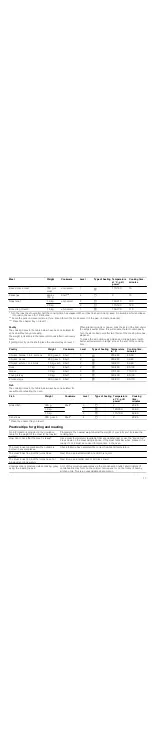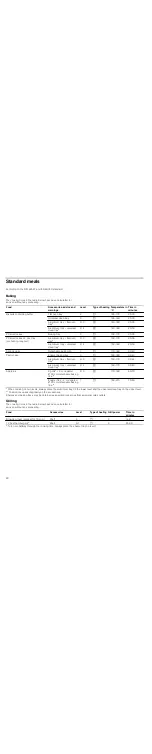8
Changing the cooking time
Press the
0
sensor twice. Change the cooking time using the
@
or
A
sensors.
Cancelling the cooking time
Press the
0
sensor twice. Reset the cooking time to
‹‹
:
‹‹
with the sensor
A
. The time has been cancelled.
Viewing the time settings
If several time functions are programmed, the corresponding
symbols light up on the display panel.
To view the timer
V
, the cooking time
x
, the end time
y
or
the time
0
, press the
0
sensor repeatedly until the required
symbol lights up. The corresponding value will be shown for a
few seconds on the display panel.
End time
The oven allows you to set the time when you want the food
ready. In this case the oven switches on automatically and
switches off at the set time. For example, the food may be
placed in the oven in the morning and the oven set so that it is
ready at midday.
Please ensure that the food will not go off if it is in the oven for
too long.
Example in the picture: It is now 10:30 AM, the cooking time is
45 minutes and the oven should switch off at 12:30 PM.
1.
Set the function control knob.
2.
Press the
0
sensor twice.
3.
Programme the cooking time using the
@
or
A
sensors.
4.
Press the
0
sensor.
The time when the dish will be ready and the end time
symbol
y
will be shown on the display panel.
5.
Delay the end time using the
@
or
A
sensors.
6.
Press the ºC sensor.
Set the temperature or required grill power using the
@
or
A
sensors.
The programmed temperature and the
y
symbol will be shown
on the display panel, and the oven will be set to standby. When
the oven turns on, the programmed temperature and the
x
symbol will be shown. The
y
symbol turns off.
The cooking time has finished
A signal will sound. The oven will stop heating. The display
panel will show
‹‹
:
‹‹
. Press the
0
sensor twice . A new
cooking time can be set with the sensors
@
or
A
. Or pressing
the
0
sensor and turning the control knob to zero. The oven is
off.
Changing the end time
Press the sensor
0
twice. Change the cooking time using the
@
or
A
sensors. The altered time is shown after a few seconds.
Do not change the end time if the cooking time has already
started to count down. The final result may not be the same.
Cancelling the end time
Press the
0
sensor three times and reset the end time to the
current time with the
A
sensor. The oven switches on.
Viewing the time settings
If several time functions are programmed, the corresponding
symbols light up on the display panel.
To view the timer
V
, the cooking time
x
, the end time
y
or
the time
0
, press the
0
sensor repeatedly until the required
symbol lights up. The corresponding value will be shown for a
few seconds on the display panel.
Time
Once the oven has been connected or after a power cut, the
0
and
‹
:
‹‹
symbols light up on the display panel.Set the clock
to the right time.
1.
Press the
0
sensor.
The time is displayed
‚ƒ
:
‹‹
.
2.
Set the time with the
@
or
A
sensors.
3.
Confirm the time with the
0
sensor.
The programmed time is displayed after a few seconds.
Changing the time
No other time function must be programmed, the oven must be
switched off.
1.
Press the
0
sensor twice.
The display panel displays
0
.
2.
Set the time with the
@
or
A
sensors.
3.
Confirm the time with the
0
sensor.
The programmed time is displayed after a few seconds.
Hiding the time
The time can be hidden. See the
Modifying basic settings
chapter.
Содержание HBB74C 0 Series
Страница 1: ...HBB74C 0 9000561547 9000561547 en Instruction manual 2 ...
Страница 21: ......
Страница 22: ......
Страница 23: ......
Страница 24: ... 901122 Robert Bosch Hausgeräte GmbH Carl Wery Straße 34 81739 München DEUTSCHLAND ...