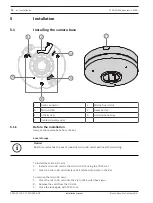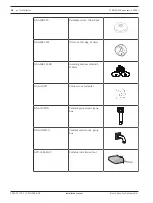FLEXIDOME panoramic 5100i
Maintenance | en
23
Bosch Security Systems B.V.
Installation manual
2022-01 | V01 | F.01U.385.628
8
Maintenance
8.1
Cleaning
Lens cleaning
It is important to keep the lens clean to ensure optimum performance. Dust, grease, or
fingerprints should be removed from the lens surface. When cleaning the lens, take extra care
not to damage the special coating used to reduce light reflections.
–
Remove dust with a blower-brush or grease-free soft brush.
–
Wipe water drops off the lens with a clean soft lint-free cloth and dry the lens surface.
–
Use special lens cleaning paper or cloth treated with lens cleaning fluid to gently wipe off
any remaining dirt (wipe spirally from the lens center towards the edge).
8.2
Repair
The unit does not contain any user-serviceable parts. Refer all repairs to suitable qualified
specialists.
8.3
Reset
To restore the unit of its original settings, push the reset button for 10 seconds. Any changes
to the settings are overwritten by the factory defaults. A reset may be necessary, for example,
if the unit has invalid settings that prevent it from functioning as desired.
Содержание FLEXIDOME panoramic 5100i
Страница 1: ...FLEXIDOME panoramic 5100i NDS 5703 F360 NDS 5704 F360 en Installation manual ...
Страница 2: ......
Страница 31: ......