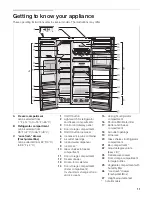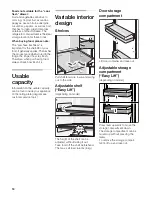12
Control and display panel
The fascia and display panel on the
door consists of a touch pad. Touch
the keypad to actuate the
corresponding function.
1
“options” button
For selecting the special
functions. Keep pressing the
button until the required function
is selected with an arrow.
See chapter entitled “Special
functions”.
2
“select” button
For making settings in the
different temperature zones
(freezer compartment,
refrigerator compartment, “cool-
fresh” drawer). Keep pressing
the button until the required zone
is marked with an arrow on the
display panel.
3
Freezer compartment display
Indicates the current setting in
the freezer compartment.
4
Time display
Indicates the current time or,
if a special function is activated,
the set timer time.
5
Special functions display
Indicates the available special
functions. Activated functions are
highlighted with a frame.
See chapter entitled “Special
functions”.
6
“cool-fresh” drawer
(FreshprotectBox) display
Indicates the temperature setting
of the “cool-fresh” drawer.
7
Refrigerator compartment
display
Indicates the current setting in
the refrigerator compartment
area.
8
“super/quick ice” button
To switch on the Super freeze or
Super cool functions.
See “Super freeze” and “Super
cool” section.
The “quick ice” function can also
be activated for a quicker
production of ice cubes.
See “Special functions” section.
9
“alarm/lock” button
The button is used to
–
switch off the warning signal.
See “Acoustic alarm”
section.
–
switch the button lock on
and off.
To switch the button lock on and
off, press button for 5 seconds.
When the function is switched
on, “lock” is indicated on the
display panel.
Exception to button lock:
If a warning signal sounds,
the “alarm/lock” button can be
pressed to switch off the warning
signal.
10
Selection buttons
“+” and “–”
These buttons are used to
–
set temperatures in the
different cooling zones.
–
switch special functions on
and off.
11
On/Off “light” button for ice
and water dispenser
12
Dispenser button for ice
cubes
13
Dispenser button for crushed
ice
14
Water dispenser button
˚F
M
a
gic V
a
rio
Vit
a
Fre
s
h
˚F
lock
sabba
th
su
per
˚F
min
s
ec
a
l
a
rm
s
elect
option
s
+
su
per/
qu
ick ice
a
l
a
rm/
lock
IWD off
clock
v
a
c
a
tion
qu
ick ice
eco
timer
filter ch
a
nge
Fre
s
hprotectBox
time
˚F
˚F
˚F
Содержание B22CS50SNW
Страница 1: ...B CS USE AND CARE GUIDE GUIDE D UTILISATION ET ENTRETIEN MANUAL DE USO Y CUIDADO ...
Страница 2: ...2 USE AND CARE GUIDE 3 GUIDE D UTILISATION ET ENTRETIEN 29 MANUAL DE USO Y CUIDADO 57 ...
Страница 28: ...28 ...
Страница 86: ......
Страница 87: ......