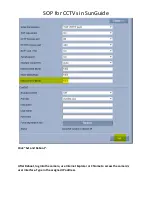SOP for CCTVs in SunGuide
NOTE: Click SAVE after every configuration setting for that window before moving to the next
menu item.
1.
Network settings:
Set the following parameters for the “Network Access”.
DHCP is disabled
<Off>
IP address
<10.X.X.X>
Subnet mask
<255.255.255.X>
Gateway
<10.X.X.X>
DynDNS is disabled
<Off>
Click Details>>.
Network MTU [Byte]: <1500>
Содержание AutoDome 800 HD
Страница 2: ...SOP for CCTVs in SunGuide Click on Settings Click on Advanced Mode ...
Страница 4: ...SOP for CCTVs in SunGuide Click on Network Click on Network Access ...
Страница 13: ...SOP for CCTVs in SunGuide Click Expert Settings GOP Structure IBBP Click Set ...
Страница 19: ...SOP for CCTVs in SunGuide Click on LivePage and PTZ camera Log out of camera ...