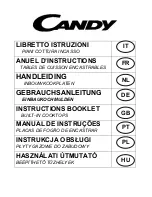21
Error messages
Notes
▯
The cooktop regulates the heating element
temperature by turning the heat source on and off; this
means that the reddish glow of the heat source
beneath the heating element may not always be
visible. If you select a low heat setting, the heat source
is frequently off; at higher settings it is seldom off. The
source turns on and off even at the highest settings.
▯
You may hear a quiet hum when the heating elements
are in the heating phase. The heating elements may
glow with different levels of brightness. Depending on
the angle from which you are looking at the heating
element, this glow may be visible over the marked
edge of the heating element. These are technical
characteristics. They have no effect on quality and
function.
▯
Glass ceramic may have uneven areas on the surface
due to the nature of the material itself. Because of the
mirror-like finish on the cooking surface, even
extremely small bubbles less than 1 mm in diameter
may be visible. These bubbles will not have any
adverse effect on the operation of the cooktop nor on
the durability of the glass ceramic cooking surface.
▯
Depending on the countertop that is present in the
kitchen, an uneven gap between the cooktop unit and
the countertop can occur. For this reason, a flexible
seal is provided around the entire cooktop unit.
Technical service
Contact our Technical Service Department if your
appliance needs repair. Our central Customer Service
Center (see below) will also be happy to supply you with
details on a center close to you.
E number and FD number:
When you contact our service, please have the Model(E)
number and the FD number for your appliance available.
You can find the identification plate with these numbers
on the underside of the appliance and in the appliance
booklet.
Questions? Please contact us. We look forward to
hearing from you!
Display
“
and numbers A fault in the electronic system has
occurred.
Turn the appliance off and back on at the fuse or cir-
cuit breaker. If the same fault occurs again, disconnect
the appliance and call Technical Assistance Service.
Display
”
and numbers A fault has been detected.
The following table of error messages lists actions you
can take to correct the problem
Display
Fault
Measure
”ƒ
The element is too hot and has
turned off.
Remove the pans from the elements.
”ƒ
disappears
when you press the display, if the element has cooled
down sufficiently. Wait a few minutes until the element
has cooled down a bit. If
”ƒ
appears again after the
element is turned back on, the cooktop is still too hot.
Turn off the elements and allow them to cool further.
”…
The touch control zone is too hot.
Make sure that cookware is properly positioned on the
element, and no hot objects are in contact with the
touch control zone. Wait a few minutes until the touch
control zone has cooled down. If
”…
appears after you
turn on the appliance, call Technical Assistance Ser-
vice.
”ˆ
AutoChef™ is defective.
Confirm and close the error message by touching any
area on the touch control zone. You can cook without
AutoChef™. Contact Technical Assistance Service.
”‰
The element was in continuous use
for too long.
The automatic time limitation has been activated.
Touch any key. You can now turn on the heating ele-
ment immediately.
0DLQ6WUHHW6XLWH
,UYLQH&$
ZZZERVFKKRPHFRP