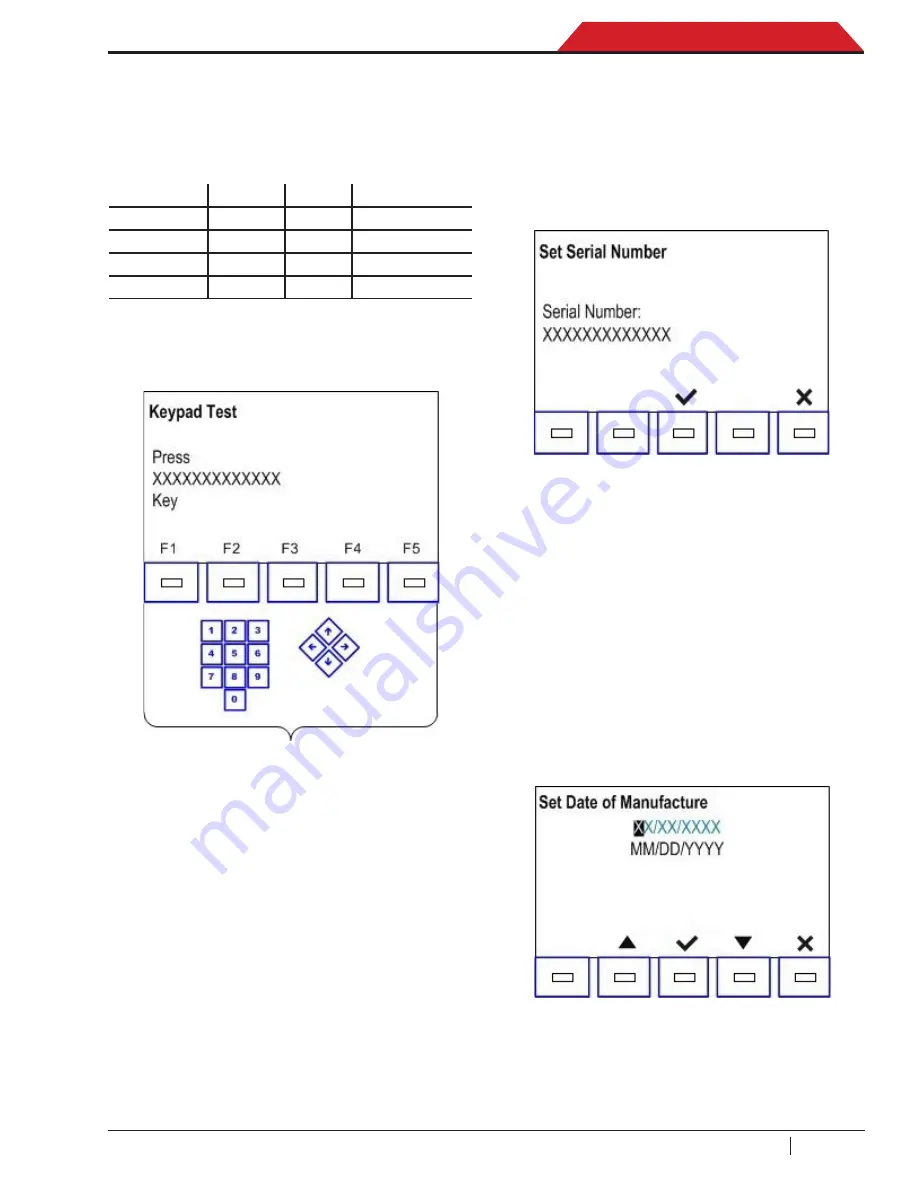
ACS 753, ACS 763, ACS 863 Service Manual
SP00D00609
2018-03-26
Robert Bosch GmbH
37
Diagnostics and Testing
Set Serial Number
Setting the serial number is usual after main
board replacement only.
1. From the Service Menu, scroll to
Set Serial
Number
and select
OK
icon. The following
displays:
2. Enter the serial number using the keypad
and select
OK
icon.
• If the number is valid, it will be saved and
return to the Service menu.
• If the number is not valid, the beeper will
sound three times.
Set Manufacturing Date
Setting the manufacturing date is usual after
main board replacement only.
1. From the Service Menu, scroll to
Set
Manufacturing Date
and select
OK
icon.
The following displays:
2. Enter the manufacturing date using the
keypad and select
OK
icon.
3. Select
ESC
icon to return to the Service
Menu without saving the new manufacturing
date.
Keypad Test
The Keypad Test is used to determine if the
keys on the control panel are functioning when
pressed. The keys affected by this test are listed
in the table below:
• F1
• 1
• 6
• Up Arrow
• F2
• 2
• 7
• Down Arrow
• F3
• 3
• 8
• Left Arrow
• F4
• 4
• 9
• Right Arrow
• F5
• 5
• 0
-----
1. From the Service Menu, scroll to
Keypad
Test
and select
OK
icon. The following
displays:
The
X
displayed represents the key to be
tested. The first key is F1, followed by F2 and
so on. After each key is tested, the next key will
scroll up automatically.
This test cannot be aborted. Once complete, the
display will automatically return to the service
menu.






























