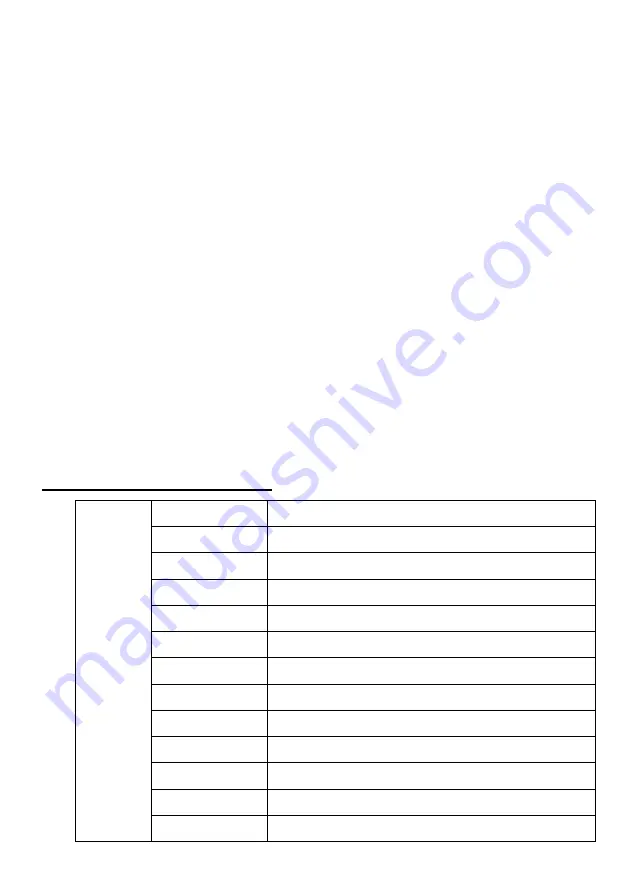
18
2. Press <+> or <–> to either increase or decrease the speed of the program.
SENSITIVITY Mode
To adjust sound sensitivity for in Sound-Active mode
1. Press <SENSITIVITY> on the IRC.
2. Press <+> or <–> to either increase or decrease sound sensitivity.
DMX/% Mode
To enable DMX or disable DMX on the product
Manual Mode
To manually control the RGBWAUV percentage:
1. Press <MANUAL> on the IRC.
2. Press <R>, <G>, <B>, <W>, <A>, or <UV> (red, green, blue, white, amber, or UV) to
choose your color.
3. Press <+> or <–> to either increase or decrease to choose your color.
FADE Mode
To adjust the FADE speed of the automatic program, the sound active program and the
manual mode.
1. Press <FADE> on the IRC.
2. Press < FADE > again to turn off the FADE.
Number 1~9
To adjust the brightness value of the automatic program, the sound active program and
Manual Mode.
Press digit <1> to <9> to change different brightness on the device.
DMX Protocole 4 channels mode :
CH1
0~9
No function
10~29
Red
30~49
Green
50~69
Blue
70~89
UV
90~109
Red + Green
110~129
Red + Blue
130~149
Red + UV
150~169
Green +Blue
170~189
Green + UV
190~209
Blue + UV
210~219
Red + Green + Blue
220~229
Red +Green + UV
Содержание FLAT PAR
Страница 1: ...1 FLAT PAR 5 x 5W 4in1 ...
Страница 3: ...3 2 Présentation du FLAT PAR ...
Страница 13: ...13 2 FLAT PAR Description ...



















