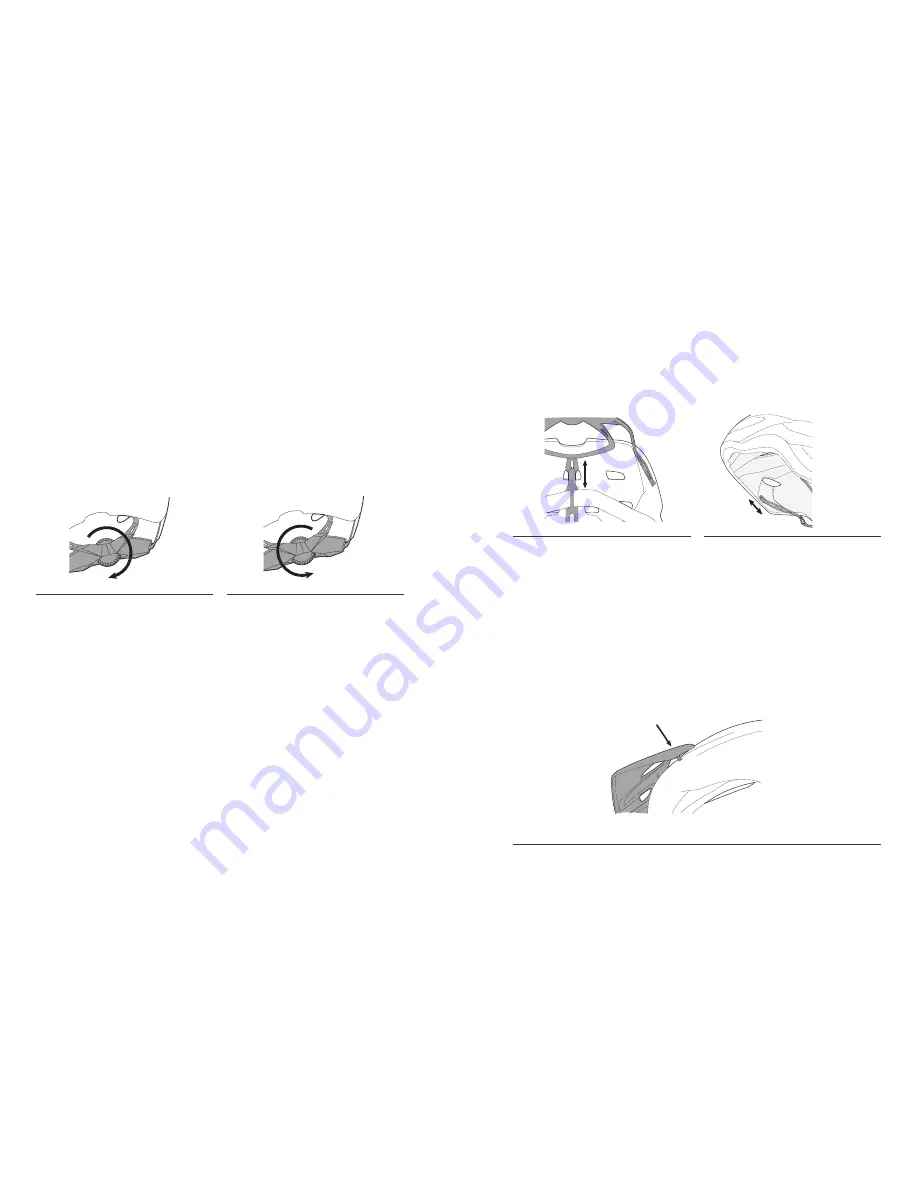
11
12
To Position the Micro-Manager
1. With the helmet off, identify the anchor and yoke of the Micro-Manager
harness (Figure 15) and the circumference positions (Figure 16).
2. To change the height, gently pull or push together the anchor and yoke.
3. To change the circumference range, gently remove the snap at the end of
each side of the Micro-Manager where it attaches to the helmet (Figure 16).
4. Place each snap in one of the three positions on the side of the helmet.
Figure 15. Micro-Manager Height
Positions
Figure 16. Micro-Manager Circumference
Positions
To Adjust the Visor Position
To remove the visor, gently pull each snap from the socket in the helmet shell
(Figure 17).
Caution: The sockets in the helmet can enlarge through overuse, which can
cause the visor to be loose or come off unintentionally.
Figure 17. Visor Snap and Socket in Helmet
To Adjust the Micro-Manager
1. Put the helmet on your head, but do not connect the straps.
2. Place the Micro-Manager strap so that it is below the occipital lobe, the bony
protrusion at the base of your skull.
3. If the Micro-Manager is too loose, rotate the adjusting wheel (Figure 13)
clockwise.
If the Micro-Manager is too tight, rotate the adjusting wheel counter-clockwise
(Figure 14).
4. Buckle the chinstrap.
5. Test the adjustments.
If your favorite helmet position is at the end of the available adjustment, the
Micro-Manager can be moved to provide further adjustment.
Figure 13. Tightening the Micro-Manager
Figure 14. Loosening the Micro-Manager
Содержание BICYCLE HELMET
Страница 1: ...Bicycle Helmet Owner s Manual English...








