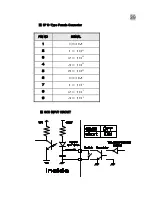28
Press "CLR" key after input any function number by numeric key.
Indicator will display function number directly from present
function number.
(EXAMPLE)
* Present display : F01-01
Press CLR key --> "F02-00" display --> Press CLR key.
--> "F03-01 display --> Continuously press CLR key -->
"F04-XX" --> "F05-XX" --> "F06-XX" -->
Press CLR key in streams, the next function number will be
displayed.
* Present display : F01-01
If you want to see function number 12,
Press numeric key "1" and "2" --> Press CLR key -->
"F12-XX" display
2) IF you want to change each functional setting number newly,
Press ENTER key after input the functional setting number by
numeric key.
(EXAMPLE)
If "F01-01" is changed to "F01-03",
Press ENTER key --> F01-03 display --> Press ENTER key.
A new function number will be memorized.
(Remarks) When you want to change " S & C MODE " from Set-up mode,
Please press key "2 (TARGET)" for 3 seconds at the
normal weighing mode, indicator will also display above.
'"<ckhc9l]h
By pressing "2 (TARGET)" for 3 seconds at the normal weighing mode,
indicator will also display above.
Содержание BS-8300
Страница 1: ......
Страница 8: ...7 8 A9BG CBG ...
Страница 35: ...34 H aY 7 Ub Y Display Meaning 1 3 3 0 0 0 01 30 30 PM 8UhY 7 Ub Y Display Meaning 0 2 0 5 1 8 MAY 5th 2002 ...