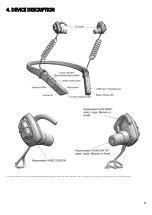16
●
Connection with all Bluetooth™ devices cannot be guaranteed:
o
A device featuring Bluetooth™ function is required to conform to the Bluetooth™
standard specified by the Bluetooth™ SIG and must be authenticated.
o
Even if the device conforms to the above mentioned Bluetooth™ standard, some
devices may not be connected or work correctly, depending on the features or
specifications of the device.
o
While talking on the phone hands-free, noise may occur depending on the device or
communication environments.
●
Depending on the device to be connected, it may require some time to begin communication.
●
To avoid hearing damage, make sure that the volume level of your paired Bluetooth™ device is
turned down before connection. Gradually increase the volume on the device to reach a
comfortable level.
_____________________________________________________________________________
9.2 Bluetooth™ Pairing
9.2.1 What is pairing?
Bluetooth™ devices need to be “paired” with each other in order to communicate. This process must be
done prior to using the device in Bluetooth™ mode. Once the devices are paired, there is no need to
perform the pairing function unless:
●
Pairing information is deleted - either manually or as part of a repair.
●
The unit is paired with nine or more devices.
●
When recognition of the unit by the device to be connected is deleted
9.2.2 How to pair Bluetooth™
1.
Ensure the CLEAR 360 PRO is fully powered off.
2.
Press and hold the
Multi-Function Button (MFB)
for 5 seconds.
a.
Continue to hold the MFB until you first hear the voice prompt say, “Power On”
and then, “Bluetooth Pairing.”
b.
The
Function Indicator LED
flashes quickly from RED to BLUE while the CLEAR
360 PRO is in pairing mode.
3.
Activate your phone or radio’s Bluetooth™ function
4.
Search for the “CLEAR360” device and select it.
5.
You will hear a voice prompt say “Connected” if the pairing is successful.
When powered down, your CLEAR 360 PRO will store up to 9 devices that have been connected to it.
When powered back up, your CLEAR 360 PRO will automatically reconnect to your device provided that
it is within range and powered on.
Your CLEAR 360 PRO will prioritize device connection based on the order in which they were paired,
starting with the first device paired.
_____________________________________________________________________________
9.3 Bluetooth™ Button Functions
9.3.1 General Bluetooth™ button functions
9.3.1.1 Clearing the paired device list
●
To clear the list of paired Bluetooth devices, press and hold the
Multi-Function Button
(MFB)
and
Volume UP
buttons simultaneously for 5 seconds.
Содержание Clear 360 Pro
Страница 1: ...USER MANUAL ...
Страница 8: ...8 4 DEVICE DESCRIPTION _____________________________________________________________________________ ...
Страница 19: ...19 11 BUTTON FUNCTIONS QUICK REFERENCE ...
Страница 23: ...23 _____________________________________________________________________________ ...