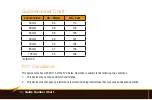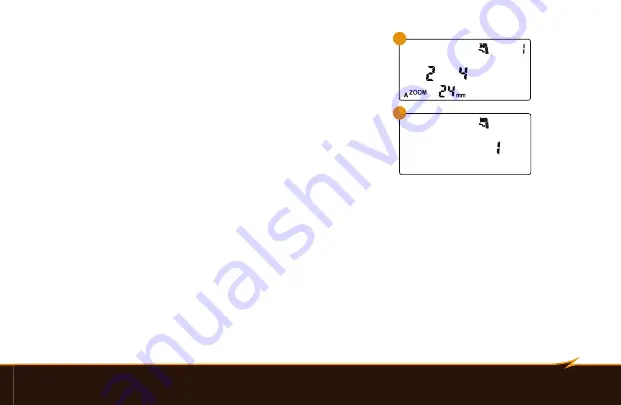
Using the VS-570 as a Wireless Master
|
33
A. In CL1 mode, press the Mode button to confirm your settings and
return to the wireless master summary screen. At this point, the
VS-570’s wireless TTL master setup will be complete, and you
will be ready to start shooting.
B. In CL2 mode, continue with step 9 below.
9. Press the Mode button so the group B ratio indicator appears
onscreen. Use the up or down navigation buttons to set the ratio value
to - (off), 1, 2, 4, or 8.
10. Confirm your settings. Press the Mode button to return to the wireless
master summary screen. At this point, the VS-570’s wireless TTL master setup will be complete, and you
will be ready to start shooting.
A
9
Содержание vs-570s
Страница 1: ...Inspiration strikes Inspiration strikes VS 570S SMI for Sony WIRELESS TTL FLASH User s Manual ...
Страница 6: ...6 Overview 1 2 4 17 19 18 8 16 12 3 5 20 6 7 9 11 15 14 10 13 VS 570 VS 570SMI ...
Страница 8: ...8 Overview 32 GROUP B GROUP A GROUP C H TTL EV M S EV 21 28 29 30 31 22 23 24 25 26 27 ...
Страница 34: ...34 Wireless Master Summary screen 1 2 3 5 4 ...
Страница 48: ...www boltflashes com GG2 97260 97298 ...