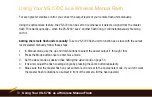Using Your VS-570C as a Wireless Master
|
35
5.
Turn high-speed sync mode on or off.
Press the
Mode button and use the up or down navigation
buttons to select on or off. For more information on
high-speed sync, refer to page 19.
6.
Choose the wireless communication mode.
Choose whether to use the VS-570C as a wireless
master in TTL or manual mode. Press the Mode
button and use the up or down navigation buttons
to select TTL or Manual.
For instructions on TTL master setup,
continue with
TTL Master Setup
below.
For instructions on manual master setup,
continue with
Manual Master Setup
page 40.
H
EV+
EV-
TTL
M
EV+
EV-
Содержание VS-570C
Страница 1: ...Inspiration strikes Inspiration strikes VS 570C for Canon WIRELESS TTL FLASH User s Manual ...
Страница 6: ...6 Overview 45 60 75 1 2 4 17 19 18 8 16 12 3 5 20 6 7 9 11 15 14 10 13 VS 570C ...
Страница 8: ...8 Overview H TTL EV EV S M GROUP B GROUP A GROUP C 32 21 28 29 30 31 22 23 24 25 26 27 ...
Страница 44: ...44 TTL Master Summary screen H TTL GROUP B GROUP A GROUP C 1 6 7 2 3 4 5 8 ...
Страница 46: ...46 Manual Master Summary screen H M GROUP B GROUP A GROUP C 1 6 7 2 3 4 5 8 ...
Страница 60: ...www boltflashes com GG5 97256 ...