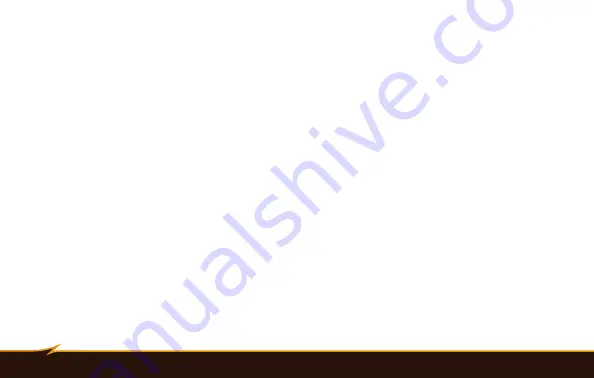
18
|
Using an Automatic Flash Mode
Using an Automatic Flash Mode
When you select one of the VS-210‘s two automatic modes, its built-in sensor will determine the appropriate
flash output for your subject. To use an automatic mode, follow these steps:
1. In your camera’s manual mode, choose a shutter speed and set your lens aperture to f/2.0 or f/4.0.
2. Set the VS-210‘s mode selector to the automatic mode that corresponds to your selected f-stop, either 2
or 4.
3. Set your camera’s ISO to 100, or use ISO/ASA 100 film.
4. Make sure your subject is within the VS-210’s automatic mode range, 5 meters (16 feet) at f/4.0 and 10
meters (33 feet) at f/2.0.
5. Press your camera’s shutter-release button to take the picture. The Auto OK light will glow green
momentarily to indicate that the proper exposure was attained.
Note:
You can use smaller lens apertures and still get the correct exposure by increasing your ISO setting. For
example, in mode 4, you can set your aperture one stop smaller to f/5.6, and increase the ISO by one stop, to
ISO 200.
Содержание VS-210
Страница 1: ...VS 210 FLASH User s Manual Inspiration strikes Inspiration strikes ...
Страница 4: ...4 Contents ...
Страница 24: ...Copyright 2012 Gradus Group www boltflashes com ...





















