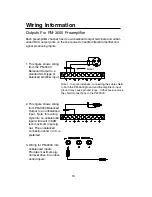User Operation
To Control Volume, Bass or Treble
Note:
Changing any of the volume, bass or treble levels will effect all
inputs associated with that amplifier channel. Turning up the volume
for the current amplifier will cause other inputs to play louder when
they become active. Likewise for bass and treble.
1.
To control volume, bass, or treble you must first select the desired con-
trol (VOL, BASS, TREB so that its indicator LED lights. The LED point-
er will light to indicate the approximate level setting.
2.
Press the arrow buttons on either side of the pointer. The display will
show (assuming Amp 1 is the selected amplifier):
For Volume:
A1/VOL-XX
, where XX is a 2-digit number from 00 to 25, cor-
responding to the volume level.
For Treble:
A1/TREB X
, where X is a digit from -7 to +7, corresponding to
the amount of cut or boost.
For Bass:
A1/BASS X
, where X is a digit from -7 to +7, corresponding to
the amount of cut or boost.
3
After 5 seconds of no adjustment, the alphanumeric display will return
to the previous display and show only the current input.
Note:
The volume and tone controls for a particular amplifier can be
programmed so that they do not respond to the control panel (or
infrared remote) buttons. If this programming has been performed, the
word
INHIBITED
will appear on the alphanumeric display when the controls
are pressed.
Note:
The volume of the ProMatrix is affected by three constraints: 1)
the preset level, 2) volume changes made by the user and 3) the vol-
ume limits if set. The case may occur where the user raises the vol-
ume level to the limit set for the current input. If the input then
changes, the volume level and limit for the new input may allow further
increase of the volume. If the original input once again becomes
active, it will still be held at the limit for the second input. Now, if the
user lowers the volume of this input, the levels of all the other inputs
will change to reestablish the differences set by programming. In so
doing, all other non-active inputs may change by more than the
amount
20
Содержание PM-3000
Страница 1: ...User s guide ...
Страница 3: ...Models PM 3000 PM 3180 User s Guide Part No 54 5003 02 9707 ...
Страница 50: ...50 Spring Street Ramsey NJ 07446 www bogen com ...