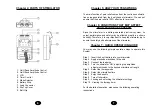9
8
Chapter 8: ATTACHMENT OF ELECTRODE
LEAD WIRES
The wires provided with the system insert into the jack sockets
located on top of the device. Holding the insulated portion of the
connector, push the plug end of the wire into one of the jacks (see
drawing); one or two sets of wires may be used.
After connecting the wires to the stimulator, attach each wire to an
electrode. Use care when you plug and unplug the wires. Jerking
the wire instead of holding the insulated connector body may cause
wire breakage.
CAUTION
Do not insert the plug of the patient lead wire into any AC power
supply socket.
Chapter 9: LEAD WIRE MAINTENANCE
Clean the wires by wiping with a damp cloth. Coating them lightly
with talcum powder will reduce tangling and prolong life.
Chapter 10: ELECTRODE OPTIONS
The electrodes are disposable and should be routinely replaced
when they start to lose their adhesive nature. If you are unsure of
your electrode adhesive properties, order replacement electrodes.
Replacement electrodes should be re-ordered through or on the
advice of your physician to ensure proper quality. Follow application
procedures outlined in electrode packing, to maintain optimal stimu-
lation and to prevent skin irritation.
Chapter 11: ELECTRODE PLACEMENT
The placement of electrodes can be one of the most important
paragraphs in achieving success with TENS therapy. It is important
that the physician experiments to determine optimum electrode
placement.
Chapter 12: TIPS FOR SKIN CARE
To avoid skin irritation, especially if you have sensitive skin, follow
these suggestions:
1. Wash the area of skin where you will be placing the electrodes,
using mild soap and water before applying electrodes, and after
taking them off. Be sure to rinse soap off thoroughly and dry skin
well.
2. Excess hair may be clipped with scissors; do not shave
stimulation area.
3. Wipe the area with the skin preparation your physician has
recommended. Let this dry. Apply electrodes as directed.
4. Many skin problems arise from the "pulling stress" from adhesive
patches that are excessively stretched across the skin during
application. To prevent this, apply electrodes from centre outward;
avoid stretching over the skin.
5. To minimize "pulling stress", tape extra lengths of lead wires to
the skin in a loop to prevent tugging on electrodes.
6. When removing electrodes, always remove by pulling in the